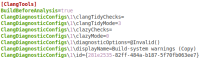-
Bug
-
Resolution: Done
-
P2: Important
-
Qt Creator 4.12.1
-
None
-
-
c5ce38f0462b77c492d19dd9ea0901d5d9076a2b (qt-creator/qt-creator/4.12)
"Use diagnostic flags from the build system" flag in Diagnostic Configuration is not preserved after QtCreator is restarted.
Steps to reproduce:
- Start QtCreator, open Options -> C++ -> Code Model tab.
- Click in Diagnostic Configuration name.
- Click Copy "Build-system warnings"... and enter a name for the new config.
- In Clang Warnings, make sure that "Use diagnostic flags from the build system" is checked.
- Click Ok, Apply, Ok to close Options.
- Close QtCreator and start again.
- Open Options -> C++ -> Code Model tab and click in Diagnostic Configuration name.
- Now if your click on your custom diagnostic configuration, the flag "Use diagnostic flags from the build system" is unsed.
The same thing is happening in "Analyzer" Menu.
After investigation, I think the flag is not serialized in the file QtCreator.ini (see attachments). Note that this bug was already there in the Qt Creator 4.11.