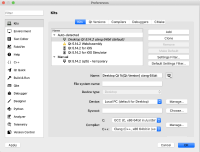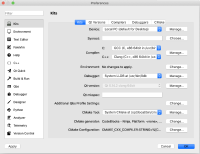Debugging does not work (the Debugger Presets pop-up list is empty despite two autodetected instances of lldb). To reproduce (and work around) after a fresh install of Qt\ Creator:
Menu: File / New File or Project / Application (Qt) / Qt Console Application / <create Hello World in /tmp/ > / qmake or CMake / <no language> / Desktop Kit only
<Select Debug mode along left column of main GUI>
Menu: Debug / Start and Break on Main
<You see it build, but the breakpoint never happens>
<Add a printf statement, and it never prints in pane "3 Application Output" either>
<Note that the Debugger Preset popup menu is empty>
Menu: Debug / Start Debugging / Start and Debug External Application...
<Press "Choose..." and navigate to the executable in /tmp/>
<Select Break at "main">
<Select "OK">
<This works>
It looks like someone recently moved Kits from Build and Run to Preferences, losing the Debugger selection popup in the process (or forgot to autopopulate the one in the main GUI, etc.). This cost me a huge amount of wasted time trying things that didn't work before hitting upon treating the executable as an external application. Actually unbelievable.