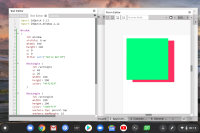-
Bug
-
Resolution: Cannot Reproduce
-
 Not Evaluated
Not Evaluated
-
None
-
Qt Creator 4.12.3
-
None
-
5.15.0; chrome os 83 ; linux buster
-
-
reinstalled qt, can not duplicate
First time using quick designer.
Dropped a "rectangle" into "window"
changed color to red
ran the "run" command. did not see the box.
looked at the source - it had negative coordinates (why?)
Dropped a second rectangle into window.
tried playing with anchoring.
Come to find out the location of the window is
being displayed in the middle of the forms editor
that is why the negative coordinated.
tried adding "x" and "y" to window.
no real change. then used scroll bar to search for
window. Found it in the middle of the forms editor.
What is going on? why is it there? I would expect
that the forms area (upper left corner) would have
coordinates (0.0) and the window would be anchored
to that location. Instead, the coordinates (0,0) are in
the middle of the forms editor panel.
How can I change this?