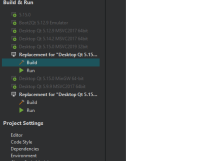-
Bug
-
Resolution: Done
-
P2: Important
-
Qt Creator 4.13.0
-
None
-
-
781a4484a143919c9047fa8f669d4e8672fa6973 (qt-creator/qt-creator/4.13)
Steps to reproduce:
1 - Open a Qt Creator that is linked to a Qt installation
2 - Create and open template project with an autogenerated Kit from the Qt installation
3 - Close Qt Creator
4 - Open a Qt Creator that is not linked to a Qt installation
5 - Open the project created in step 2
6 - Check that a Replacement Kit is generated for the now absent Kit.
7 - Close that Qt Creator
8 - Open the Qt Creator from step 1
9 - Open the project from step 2
10 - Check the configured kits in projects mode
Side node: removing the Replacement Kit in the Qt Creator from step 1 while the project from step 2 is open results in a project configuration that does no kit configured.
| For Gerrit Dashboard: QTCREATORBUG-24589 | ||||||
|---|---|---|---|---|---|---|
| # | Subject | Branch | Project | Status | CR | V |
| 313882,2 | ProjectExplorer: Remove replacement kits | 4.13 | qt-creator/qt-creator | Status: MERGED | +2 | 0 |