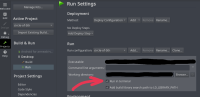-
Suggestion
-
Resolution: Done
-
 Not Evaluated
Not Evaluated
-
None
-
Qt Creator 4.13.0
-
None
-
Linux, X11, Konsole
Please, add an option to skip the prompt in terminal that says "Press <RETURN> to close this window..." after application closes.
I used to run applications with terminal, because otherwise program's output just doesn't show up in Qt Creator console. To do this, I tick this checkbox in settings: Projects -> Build & Run -> Desktop -> Run -> Run in terminal.
But with the terminal option enabled, launching script asks me to "Press <RETURN> to close this window..." every single time, even if app shuts down normally.
Hence, I propose to add a sub-option of the aforementioned "Run in terminal" option: a label "Wait for <RETURN> key:" and a drop-down menu with three items:
- "Always" (default)
- "Only when exit status is non-zero"
- "Never".
At first, I thought only about first two items, but then I thought there might be terminal emulators which do not close their window even after their root child process exited.
- resulted in
-
QTCREATORBUG-25935 Add QT_LOGGING_TO_CONSOLE to env by default
-
- Reported
-