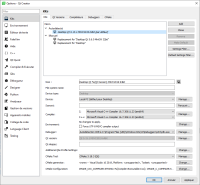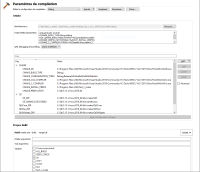-
Bug
-
Resolution: Fixed
-
P3: Somewhat important
-
None
-
Qt Creator 4.13.2
-
Windows 10, Qt 5.15.1, VS 2019 16.7.6
If I create a new project with QtCreator, and I choose CMake as the build system and "Visual Studio 16 2019" target system, the project doesn't build.
It just displays "MSBuild : the project file does not exists".
I have to switch the CMake target in project tab > build steps > Targets > ALL_BUILD to make it work.
Otherwise, QtCreator calls cmake.exe on the "all" target, but it doesn't exists.
Debugger output :
22:07:00: Execution of steps for the c_make_2 project ...
22:07:00: Starts: "C: \ Qt \ Tools \ CMake_64 \ bin \ cmake.exe" --build. --target all
Microsoft (R) Build Engine version 16.7.0 + b89cb5fde for .NET Framework
Copyright (C) Microsoft Corporation. All rights reserved.
MSBUILD: MSB1009 error: The project file does not exist.
Targetÿ: ÿall.vcxproj
22:07:00: The process "C: \ Qt \ Tools \ CMake_64 \ bin \ cmake.exe" ended with code 1.
Error compiling / deploying c_make_2 project (kit: Desktop Qt 5.15.1 MSVC2019 64bit)
When performing the "CMake Build" step
22:07:00: Elapsed time: 00:00.