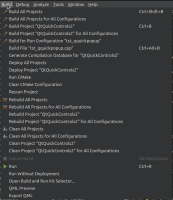-
Bug
-
Resolution: Done
-
 Not Evaluated
Not Evaluated
-
None
-
Qt Creator 4.14.0
-
None
If I open a file from a test or example of e.g. qtquickcontrols2.pro, and then hit Alt+B, I get a menu item named "Build Subproject 'foo'" that I can use to build the project which that file belongs to. This menu item has a mnemonic of "S", so I can hit Alt+B, S to conveniently build the project without using my mouse. Importantly, I can use this to quickly build some Qt code (replace Qt with any other library; it's not a Qt-specific workflow) while still keeping some other application as my run target (and without having to use dependencies, which take extra time to set up and can cause mistakes, like accidentally rebuilding the dependent project).
If I do the same with qtquickcontrols2/CMakeLists.txt, I don't have that menu item:
I do have the "Build for Run Configuration 'foo'" menu item as with qmake projects, but that is for the currently selected run target (that you change with Ctrl+T), not for the file that is currently selected. It also has no mnemonic.
| For Gerrit Dashboard: QTCREATORBUG-25231 | ||||||
|---|---|---|---|---|---|---|
| # | Subject | Branch | Project | Status | CR | V |
| 330075,2 | Add "r" as mnemonic for Build > Build for Run Configuration | master | qt-creator/qt-creator | Status: MERGED | +2 | 0 |