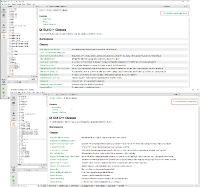-
Bug
-
Resolution: Done
-
P2: Important
-
Qt Creator 4.13.3
When you view help content with a table in them, the border is gone. Why is that? (Screenshot attached) Instead, it should look like this: https://doc-snapshots.qt.io/qtapplicationmanager/configuration.html#
In content, the whole point of using a table is to get the table border. Otherwise I would use a list. I have a lot of tables, painstakingly arranged and organised, only to have Creator remove the borders.
- relates to
-
QTCREATORBUG-15887 Custom CSS in QCH documentation files not rendered
-
- Closed
-