-
Bug
-
Resolution: Out of scope
-
 Not Evaluated
Not Evaluated
-
None
-
Qt Creator 4.14.1
-
None
Hello,
This is how Qt Creator looks for me with the default flat theme when using the Quick Designer:
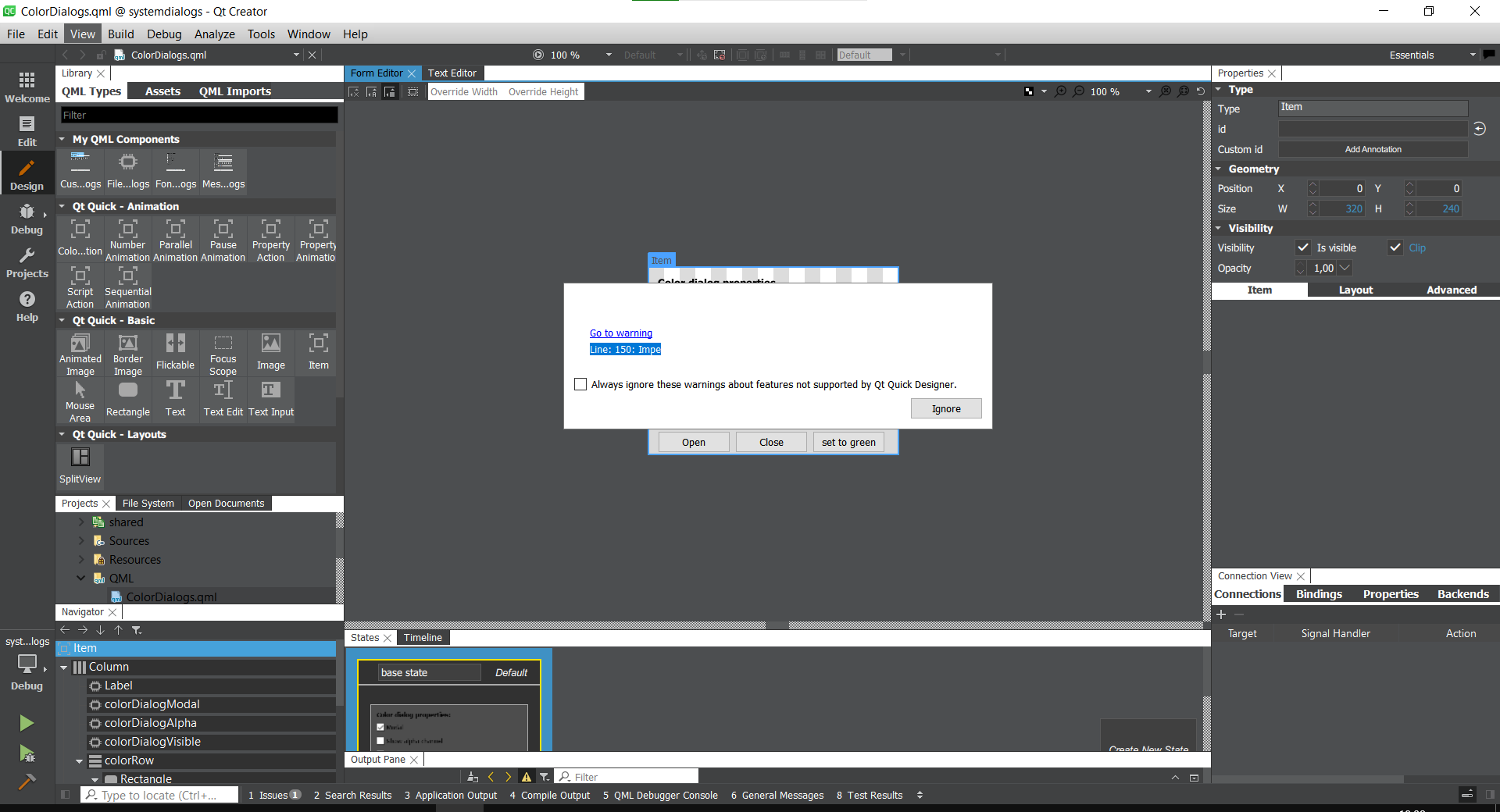
As you can see, even though the theme is generally "white-ish" (and I really like how it looks in the editor, I like the grey bar but having the actual contents with "white-ish" themes, the Quick Designer looks like this. It generally doesn't look very good, like the black bars on the items in bottom left tree, and the black over grey on the file tree above it, but what made me file an actual bug was that error message you see in the centre of the screen. It's white text on a white box, so you can't see the text. I selected some of it for you to see it's there.
This happened to me in previous versions since I can remember.
I really like the stock theme... The flat-light puts the sidebar white as well, and it's too much white, even for someone who likes light themes, like me. I really like the stock aesthetic in the editor mode. But with this theme the Quick Designer isn't very good looking, and even buggy.
I'm not sure other platforms are buggy, but definitely earlier versions are.
Thanks!
