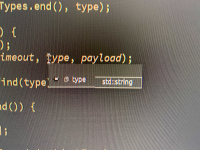-
Bug
-
Resolution: Unresolved
-
P3: Somewhat important
-
None
-
Qt Creator 4.14.1
-
$ compiz --version
Compiz 0.9.14.1
$ g++ --version
g++ (Ubuntu 9.3.0-17ubuntu1~20.04) 9.3.0
$ g++ --version
g++ (Ubuntu 9.3.0-17ubuntu1~20.04) 9.3.0
$ python --version
Python 3.8.5
$ python3 --version
Python 3.8.5
$ python2 --version
Python 2.7.18
$ lsb_release -a
No LSB modules are available.
Distributor ID: Ubuntu
Description: Ubuntu 20.04.2 LTS
Release: 20.04
Codename: focal
$ compiz --version Compiz 0.9.14.1 $ g++ --version g++ (Ubuntu 9.3.0-17ubuntu1~20.04) 9.3.0 $ g++ --version g++ (Ubuntu 9.3.0-17ubuntu1~20.04) 9.3.0 $ python --version Python 3.8.5 $ python3 --version Python 3.8.5 $ python2 --version Python 2.7.18 $ lsb_release -a No LSB modules are available. Distributor ID: Ubuntu Description: Ubuntu 20.04.2 LTS Release: 20.04 Codename: focal
I am running Ubuntu Mate 20.04 with Compiz enabled.
I have been experiencing this issue in an older version of Qt Creator. It was not happening as often as it is today. The below issue is happening are around 50% of the time.
My code is built with c++!7 enabled these days.
While debugging I move the mouse over the variable of interest. Popup window shows up with the following cases:
- The window is totally blank. Nothing in it. I move the mouse out of the variable "bounding box" and back in and then a window pops up this time incomplete or correct.
- "Incomplete" (please see attached screenshot). I see the variable name and its type. But I see no data. I have to move either a few pixels or outside of the popup window and back in and thins will correct. Sometimes I do not see expend option. Just variable name and its type.
- A similar thing happens when I have a more complex data structure. Let's say class with structure members. At times hovering above top-level variables above stated problems do happen. But when I get finally the "correct" popup I click on expand in the popup. At this time very often what is expended is blank. I have to move the mouse away and show the entire popup again and this time when I expand data shows.
There is also some strange occasional rendering/misaligned issue. Also same screenshot. If I hide and show that same variable it corrects itself.
All the above issues are very unpredictable but do happen very often.
I am attaching Debug console log as well. Specifically watched what and when is being printed. When I hover over the variable I did not see anything at times printed in the console. Only when I hit the breaking point.
Please let me know if you need any extra information.