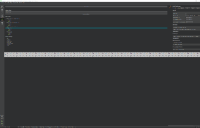-
Bug
-
Resolution: Done
-
P2: Important
-
Qt Creator 5.0.0-beta1
-
None
-
-
97744a071a75b86b365a9c698dd94a62c7bacdff
The project tab has essentially two columns. The left column (Active Project/Build and Run/Project settings) on a large screen can be 2000 or 3000 pixels wide. This is too much and makes difficult to use. The layout must have been set to expanding when it should have a maximum width set, say 300 or 400 pixels. Make sure the right hand column doesn't expand too when you fix the left hand column.
A picture of the problem is attached.
- is duplicated by
-
QTCREATORBUG-25737 Projects side pane sometimes takes up whole screen
-

- Closed
-
-
QTCREATORBUG-25534 Project Init Panel defaults to unusable layout after fresh install
-

- Closed
-
- relates to
-
QTCREATORBUG-25099 Project settings UI is less than half as wide as it could be
-

- Closed
-
| For Gerrit Dashboard: QTCREATORBUG-25551 | ||||||
|---|---|---|---|---|---|---|
| # | Subject | Branch | Project | Status | CR | V |
| 347416,2 | ProjectExplorer: Fix project mode layout issue | 4.15 | qt-creator/qt-creator | Status: MERGED | +2 | 0 |