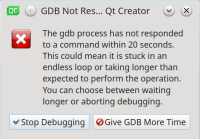1. Have an external process running.
2. In QtCreator, select Debug -> Start Debugging -> Attach to Running Application... and select the running process.
3. QtCreator changes UI layout to debugger and hangs for a while. After a while, it displays a warning that gdb is not responding (see the attached screenshot). If you choose to wait longer, it will keep hanging and then show the same warning again.
I can attach to the same process on the same machine from gdb running in the console. The debugger attaches immediately, no waiting required.