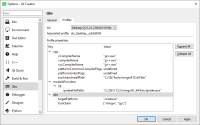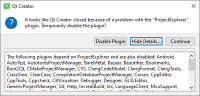-
Bug
-
Resolution: Done
-
 Not Evaluated
Not Evaluated
-
Qt Creator 4.14.2
-
None
-
Edition Windows 10 Home
Version 20H2
Installed on 23.04.2021
OS build 19042.928
Experience Windows Feature Experience Pack 120.2212.551.0
-
-
b6dd53d4ed754171050bfce94325c55e033df5a7 (qt-creator/qt-creator/5.0)
When I open existing qbs project or create a new one (Qt Console App), qbs.exe hogs all memory and terminates after a couple of minutes. Build commands are not available. See screenshots qbs1,2,3.
I've also tried to create a new project of the same kind with qmake build system. Qt Creator hangs in "Reloading Project" forever.
I've seen this issue with QBS for the first time about a month ago, right after the first upgrade to Windows 20H2. I was short in time and simply downgraded windows to previous version. The problem was gone. Now 20H2 is back again, thanks to auto-updates. I'm ready to help in diagnostics until I haven't downgraded it one more time...