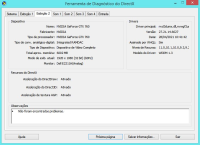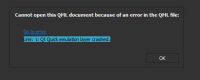-
Bug
-
Resolution: Out of scope
-
P2: Important
-
None
-
Qt Creator 4.15.0
-
None
-
See attached System Information.txt
Abstract:
Qt 5.15.2
(x86_64-little_endian-llp64 shared (dynamic) release build; by MSVC 2019) on "windows"
Qt Quick 4.15.0
OS: Windows 8.1 Version 6.3 (Build 9600) [winnt version 6.3.9600]
Platform capabilities:
ThreadedPixmaps OpenGL ThreadedOpenGL WindowMasks MultipleWindows ForeignWindows NonFullScreenWindows NativeWidgets WindowManagement RasterGLSurface AllGLFunctionsQueryable
Dynamic GL LibGL Vendor: NVIDIA Corporation
Renderer: NVIDIA GeForce GTX 760/PCIe/SSE2
Version: 4.6.0 NVIDIA 466.27
Shading language: 4.60 NVIDIA
Format: Version: 4.6 Profile: 2 Swap behavior: 2 Buffer size (RGBA): 8,8,8,8 Depth buffer: 24 Stencil buffer: 8
Profile: None (QOpenGLFunctions_4_6)
See attached System Information.txt Abstract: Qt 5.15.2 (x86_64-little_endian-llp64 shared (dynamic) release build; by MSVC 2019) on "windows" Qt Quick 4.15.0 OS: Windows 8.1 Version 6.3 (Build 9600) [winnt version 6.3.9600] Platform capabilities: ThreadedPixmaps OpenGL ThreadedOpenGL WindowMasks MultipleWindows ForeignWindows NonFullScreenWindows NativeWidgets WindowManagement RasterGLSurface AllGLFunctionsQueryable Dynamic GL LibGL Vendor: NVIDIA Corporation Renderer: NVIDIA GeForce GTX 760/PCIe/SSE2 Version: 4.6.0 NVIDIA 466.27 Shading language: 4.60 NVIDIA Format: Version: 4.6 Profile: 2 Swap behavior: 2 Buffer size (RGBA): 8,8,8,8 Depth buffer: 24 Stencil buffer: 8 Profile: None (QOpenGLFunctions_4_6)
I've been trying to use Qt Creator for the first time for several days. I still haven't been able to work as a Qt Creator as it displays the following error message when trying to start the emulation layer for QML (qml2puppet):
'Cannot open this QML document decause of an error in the QML file: Line: 1: Qt Quick emulation layer chashed'.
I use Windows 8.1 Version 6.3 - 64 bits - on a machine with an NVIDIA GeForce GTX 760 video card with two video monitors that runs with an OpenGL 4.6 drive.
The QML emulation layer is set to 'Use fallback QML emulation layer' in the following path: C: / Qt / Tools / QtCreator / bin '
The installed version of Qt is 6.1.0 (MinGW8.1.0 64 bit). I have tried several configuration options, I have installed and uninstalled the platform several times, I have already installed previous versions of the platform and in none of these attempts the QML emulation layer worked.