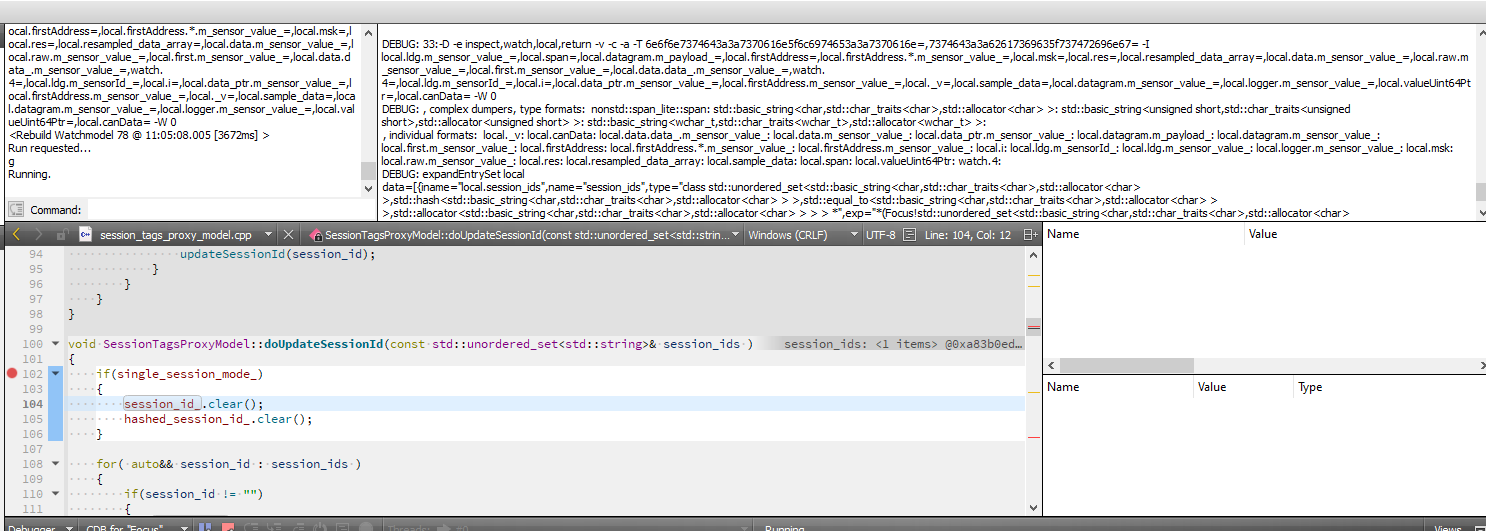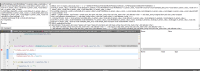As you can see in the screenshot, there are a number of watch variables in the top debug panels. Things like m_sensor_value_ and so on, which was for a project I worked on probably 2+ years ago.They are not present in the Qt Creator panel.
How do I clean this out and any other settings (which may be what are making it painfully slow)?
lm m wow64
!qtcreatorcdbext.locals-D -e inspect,watch,local,return -v -c -a -T 6e6f6e7374643a3a7370616e5f6c6974653a3a7370616e=,7374643a3a62617369635f737472696e67= -I local.ldg.m_sensor_value_=,local.span=,local.datagram.m_payload_=,local.firstAddress=,local.firstAddress.*.m_sensor_value_=,local.msk=,local.res=,local.resampled_data_array=,local.data.m_sensor_value_=,local.raw.m_sensor_value_=,local.first.m_sensor_value_=,local.data.data_.m_sensor_value_=,watch.4=,local.ldg.m_sensorId_=,local.i=,local.data_ptr.m_sensor_value_=,local.firstAddress.m_sensor_value_=,local._v=,local.sample_data=,local.datagram.m_sensor_value_=,local.logger.m_sensor_value_=,local.valueUint64Ptr=,local.canData= -W 0
<Rebuild Watchmodel 62 @ 10:59:13.308 [1447747ms] >