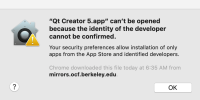-
Bug
-
Resolution: Done
-
P2: Important
-
Qt Creator 5.0.0
-
None
-
macOS 10.14.6
-
-
9121372f9cf7cd61d5f180e2394df5f454ed4a0b (qt-creator/tqtc-qt-creator/5.0)
I downloaded QtC 5 from https://download.qt.io/official_releases/qtcreator/5.0/5.0.0/qt-creator-opensource-mac-x86_64-5.0.0.dmg. I double clicked on the .dmg and dragged the .app into /Applications.
I then renamed /Applications/Qt Creator.app to /Applications/Qt Creator 5.app since I want to keep multiple versions of the app.
I then double clicked on /Applications/Qt Creator 5.app. macOS shows a "Verifying Qt Creator 5.app" window with a progress bar for a few seconds. I am then shown this dialog:
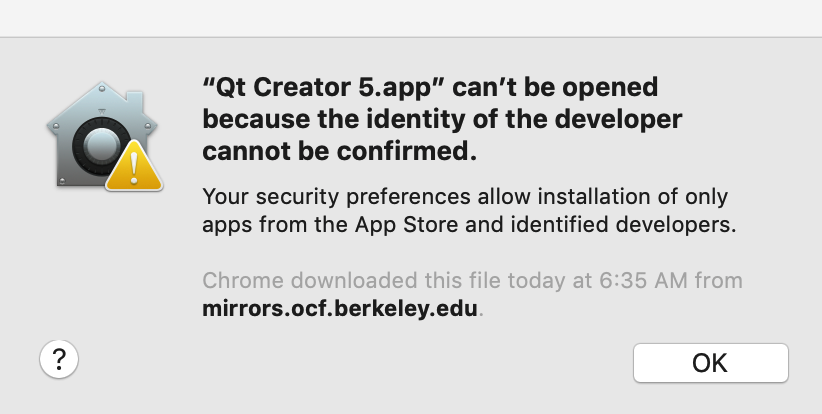
That's usually a sign that the application isn't properly code signed or notarized, though that's not the problem here:
AdamImac ~: spctl --assess -t install -v -v -v /Applications/Qt\ Creator\ 5.app/ /Applications/Qt Creator 5.app/: accepted source=Notarized Developer ID origin=Developer ID Application: The Qt Company Oy (A5GTH44LYL) AdamImac ~: codesign -dvv /Applications/Qt\ Creator\ 5.app/ Executable=/Applications/Qt Creator 5.app/Contents/MacOS/Qt Creator Identifier=org.qt-project.qtcreator Format=app bundle with Mach-O thin (x86_64) CodeDirectory v=20500 size=1252 flags=0x10000(runtime) hashes=30+5 location=embedded Signature size=8984 Authority=Developer ID Application: The Qt Company Oy (A5GTH44LYL) Authority=Developer ID Certification Authority Authority=Apple Root CA Timestamp=Aug 24, 2021 at 6:54:06 PM Info.plist entries=24 TeamIdentifier=A5GTH44LYL Runtime Version=10.15.0 Sealed Resources version=2 rules=13 files=4699 Internal requirements count=1 size=184
I opened Console.app and selected my device in the left sidebar. I noticed several messages for the XprotectService process. These all have the same error message:
File /Applications/Qt Creator 5.app/Contents/Resources/libexec/clang/bin/clazy-standalone failed on rPathCmd /Users/qt/work/build/libclang/lib/ClazyPlugin.dylib
/Users/qt/qork/build is not a path on my device, so I'm not sure where that is coming from.
If I right click on Qt Creator 5.app in Finder and select Open, after verifying I am given the option to Open the application and that works successfully.
https://stackoverflow.com/questions/37791355/gatekeeper-quarantine-issue-with-certificate/37800961#37800961 hints at this being a problem with LD_RUNPATH_SEARCH_PATHS in the build settings.