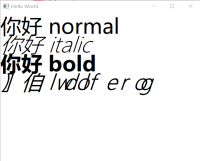-
Bug
-
Resolution: Unresolved
-
P3: Somewhat important
-
None
-
Qt Creator 4.13.2
-
desktop
This is the sample code.
"你好 italic bold" shows messy codes.
See attached picture.
Platform is Windows 10 localized simplified Chinese, these codes work properly on Japanese localization Windows.
import QtQuick 2.12 import QtQuick.Window 2.12 Window { width: 640 height: 480 visible: true title: qsTr("Hello World") Text { id: name1 text: qsTr("你好 normal") font.family: "Microsoft YaHei" font.pointSize: 40 font.bold: false font.italic: false } Text { y: 60 id: name2 text: qsTr("你好 italic") font.family: "Microsoft YaHei" font.pointSize: 40 font.bold: false font.italic: true } Text { y: 120 id: name3 text: qsTr("你好 bold") font.family: "Microsoft YaHei" font.pointSize: 40 font.bold: true font.italic: false } Text { y: 180 id: name4 text: qsTr("你好 italic bold") font.family: "Microsoft YaHei" font.pointSize: 40 font.bold: true font.italic: true } }