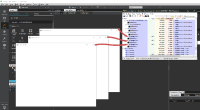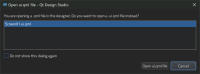Details
-
Bug
-
Resolution: Won't Do
-
P2: Important
-
None
-
Qt Creator 6.0.0-beta2
-
Ubuntu 20.04 LTS
Description
- Have a Qt version's bin directory in PATH.
I can reproduce the issue with the official release of Qt 5.14.1 as well as my self-built Qt 5.15.2. - Start Qt Creator with empty settings but load the QmlDesigner plugin, e.g.:
~/qtcreator-6.0.0-beta2o/bin/qtcreator -tcs -load QmlDesigner
- Create a new Qt Quick Application project.
Use the wizard's defaults. I can reproduce the issue with projects using qmake as well as CMake.
Creator will automatically open the project's main.qml. - Start the Design mode.
Three windows will pop up which use the Window item's title from main.qml but are empty otherwise:

This happens with Qt Creator built on Qt 6.2.0 as well as Qt 6.2.1. With the same revision of Qt Creator built on Qt 5.15.2, I don't see the issue.
Attachments
Issue Links
- is duplicated by
-
QTCREATORBUG-26832 Window components pop out of Qml Desinger on Windows
-

- Closed
-
-
QTCREATORBUG-26921 QML file preview not working
-

- Closed
-
-
QTCREATORBUG-26926 Qt Creator / quick design invisible windows
-

- Closed
-