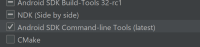-
Bug
-
Resolution: Fixed
-
 Not Evaluated
Not Evaluated
-
Qt Creator 5.0.3
-
None
If a new Android Studio is installed the Android SDK Command-line tools
are not installed by default
Qt Creator reports the wrong error in this case.
SDK manager does not run, because the command-line tools are missing.
If the command-line tools are installed using Android Studio everything works as expected.
Suggestion:
Check in an extra step if the Android SDK Command-line tools are installed at all.