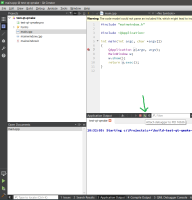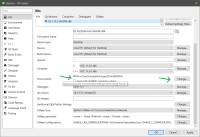-
Bug
-
Resolution: Fixed
-
 Not Evaluated
Not Evaluated
-
Qt Creator 6.0.0
-
None
-
Windows 10 21H2
Qt Creator 6.0.0
Based on Qt 6.2.1 (MSVC 2019, 64 bit)
Built on Dec 1 2021 16:19:37
From revision 38b2bb9fb2
Qt version 5.15.2, from MSYS2 mingw32
GDB version 11.1
-
-
352e66531e (qt-creator/qt-creator/master) 352e66531e (qt-creator/qt-creator/qmlprojectstorage)
When starting debug session with GDB on GUI application, debugging fails with "DLL not found" errors. DLLs missing are Qt5Core, Qt5GUI, libgcc_s_dw2-1, libstdc++6.
When running the same config without debug, everything works fine.
When running with "Run in terminal" checked, everything works fine, too.
Tested on Camera Example and on my application.
- relates to
-
QTCREATORBUG-19547 [REG 4.4.1->4.5.0][Windows 10]: When using gdb it will add a Path env var with the modifications needed, whereas GDB will expect a PATH env var
-
- Closed
-
-
QTCREATORBUG-26713 622版本界面无法显示
-
- Closed
-
| For Gerrit Dashboard: QTCREATORBUG-26670 | ||||||
|---|---|---|---|---|---|---|
| # | Subject | Branch | Project | Status | CR | V |
| 385711,2 | Debugger: Unset previous Path environment variable | 6.0 | qt-creator/qt-creator | Status: MERGED | +2 | 0 |