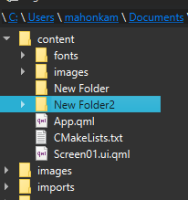-
Bug
-
Resolution: Done
-
 Not Evaluated
Not Evaluated
-
None
-
Qt Creator 6.0.1
-
None
-
-
de63ea9a60 (qt-creator/qt-creator/master)
You can create a new folder in the File System view by right-clicking and select New Folder.
- When you do this a new folder is created. The new folder has an arrow next to it indicating that it has content and can be expanded. You can select the arrow to expand the folder but you cannot select it again to collapse it. The arrow disappears sometimes, foe example, if you expand it and then right-click and select Collapse All.
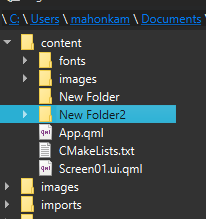
- It is not possible to delete a folder from the File System view, you have to go to the file system of the OS to do it, i.e. Windows Explorer. IMO it should be as easy to delete a folder here as it is to create one.
- duplicates
-
QTBUG-47531 QTreeView on a QFileSystemModel shows children indicators even on empty directories
-
- Reported
-
- is duplicated by
-
QTCREATORBUG-27331 No ability to remove a directory in "File System" pane
-

- Closed
-
- relates to
-
QTBUG-37370 QFileSystemModel hasChildren and rowCount are not consistent
-
- Closed
-