Details
-
Bug
-
Resolution: Unresolved
-
P3: Somewhat important
-
None
-
Qt Creator 6.0.2
-
None
Description
There are a few situations where QTC fails to automatically choose correct configurations for the applications.
Steps to reproduce:
1) Create a directory with the name "build" inside the application directory.
2) Build the demo/example using CLI for any platform other than desktop.
3) Now open the QT Creator and open the same demo/example that build in step 2.
4) By default it selects all the kits. Unselect all first.
5) Choose the desktop kit and click on the "Configure Project" button.
6) Now click on the Run button. You should see the following error.
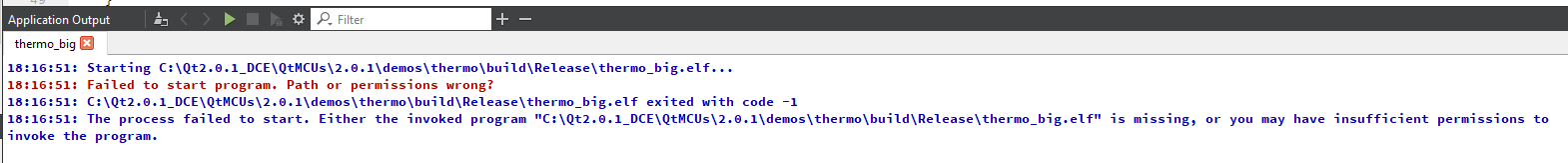
If we see the screenshot of general messages we can see that it's configuring the project incorrectly
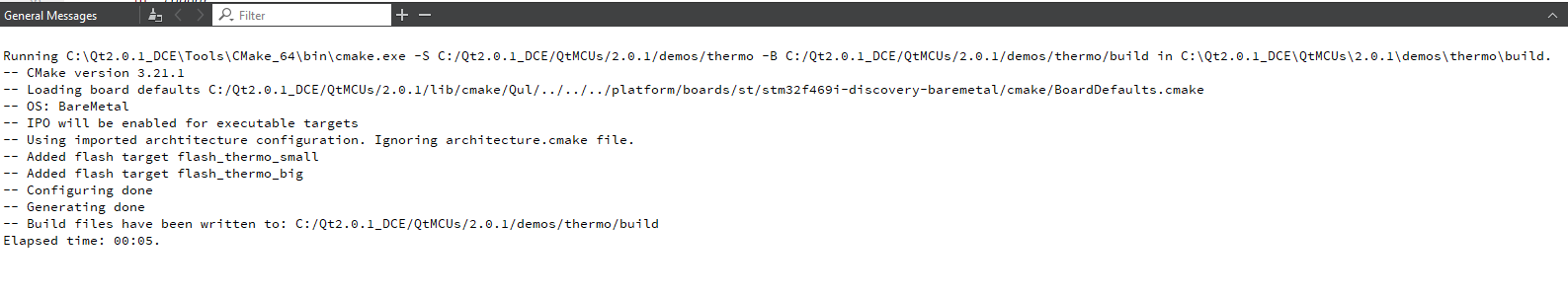
Notes:
- If we create the build directory with a name other than "build" this issue is not reproducible.
Acceptance Criteria:
Importing a project built from the command line requires some extra steps when importing into QtCreator. The build directory needs to be manually specified etc.
There should be a documentation section "how to import mcu projects" added to this page https://doc.qt.io/qtcreator/creator-developing-mcu.html

