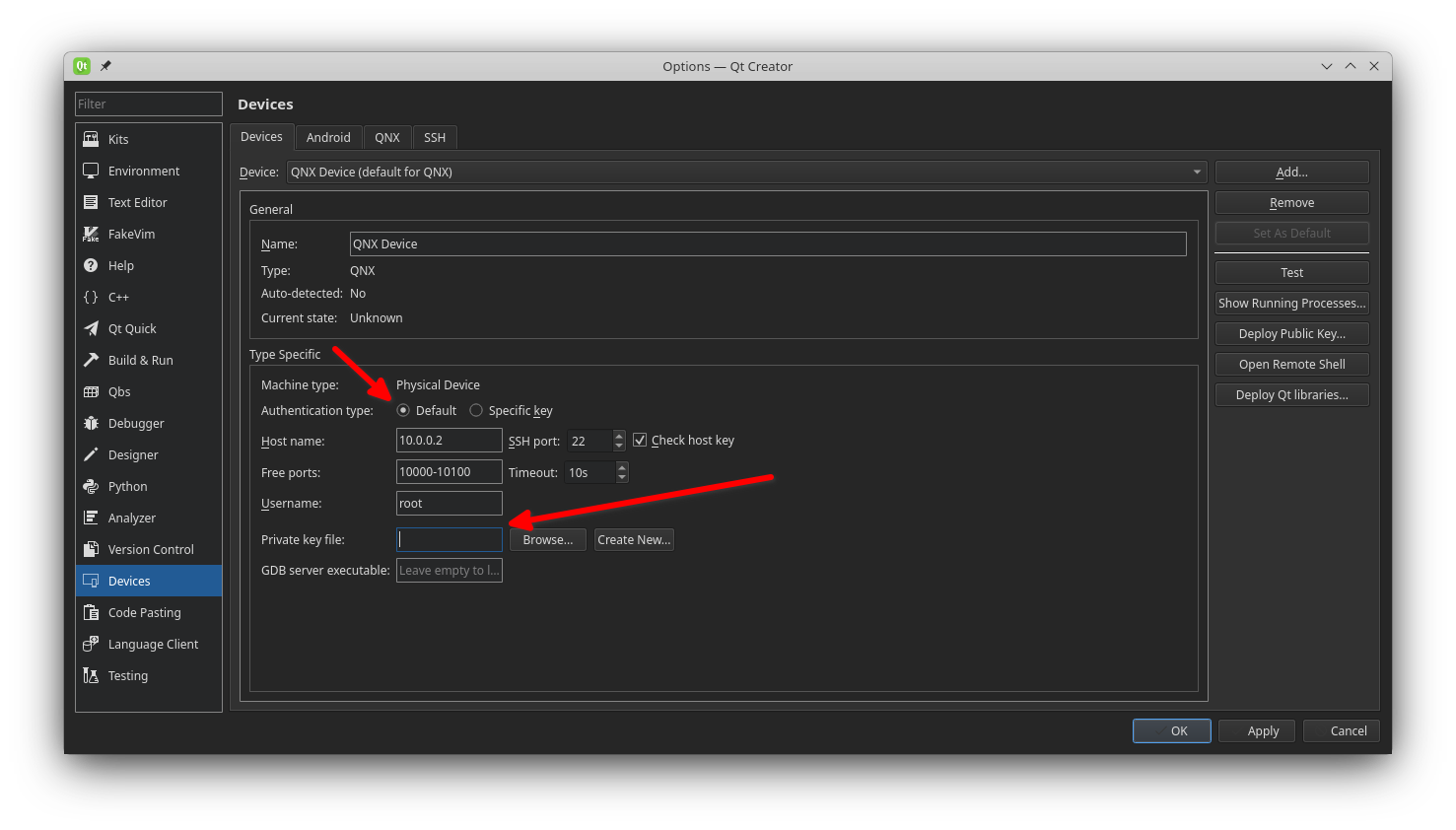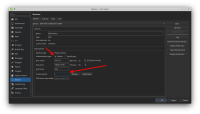-
Bug
-
Resolution: Fixed
-
 Not Evaluated
Not Evaluated
-
Qt Creator 7.0.0
-
None
I went through the workflow of adding a QNX device, i.e. pressing the the "Add Button", and selecting "QNX Device". The wizard then arrives at a point in which it asks whether I would like to upload my public keys to the device, which I did successfully.
After the wizard ended, I was able to verify that QtCreator was using my public key to access the device by pressing the "Test" button - no password was asked. However, I noticed that the "Private key file" field is empty, at the same time the "Default" radio button was checked. I reckon it should have been disabled.
See attached screenshot.