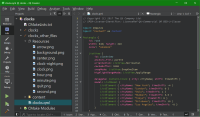-
Bug
-
Resolution: Duplicate
-
 Not Evaluated
Not Evaluated
-
None
-
Qt Creator 9.0.0
-
Windows 10 Pro 22H2
See attached screenshots. In both cases, Qt Creator 9.0.0 is launched directly on the secondary screen which has 200% scaling. QtC is launched after the primary screen's scaling has been set.
- When the primary screen is set to 100% scaling, QtC looks good.
- When the primary screen is set to 125% scaling, some elements become far too big (Sidebar, top-level menu, Locator input)
Notes
- Single-monitor setups with fractional scaling are also affected.
- I used the setup above to make it easier to compare good vs. bad outcomes.
- duplicates
-
QTCREATORBUG-28499 UI fonts are rendered too big
-
- Closed
-