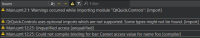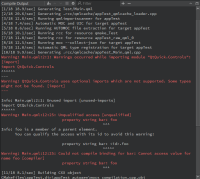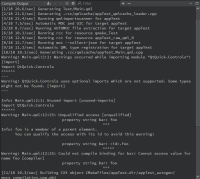-
Bug
-
Resolution: Fixed
-
 Not Evaluated
Not Evaluated
-
Qt Creator 10.0.1
-
-
114c92acb (11.0)
QML tooling produces errors/warnings to help users improve their code. However, these errors/warnings seem to only be easily accessible on MSVC kits.
Code
import QtQuick import QtQuick.Controls Window { width: 640 height: 480 visible: true Item { property string foo Item { property string bar: foo } } }
Expected Outcomes (MSVC only)
Useful output in the Issues pane, highlighted errors/warnings in the Compile Output pane:
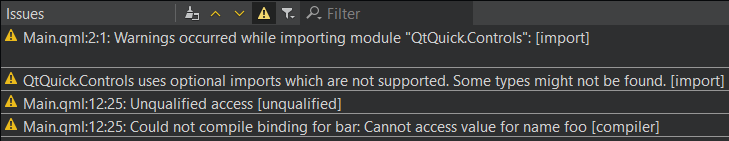
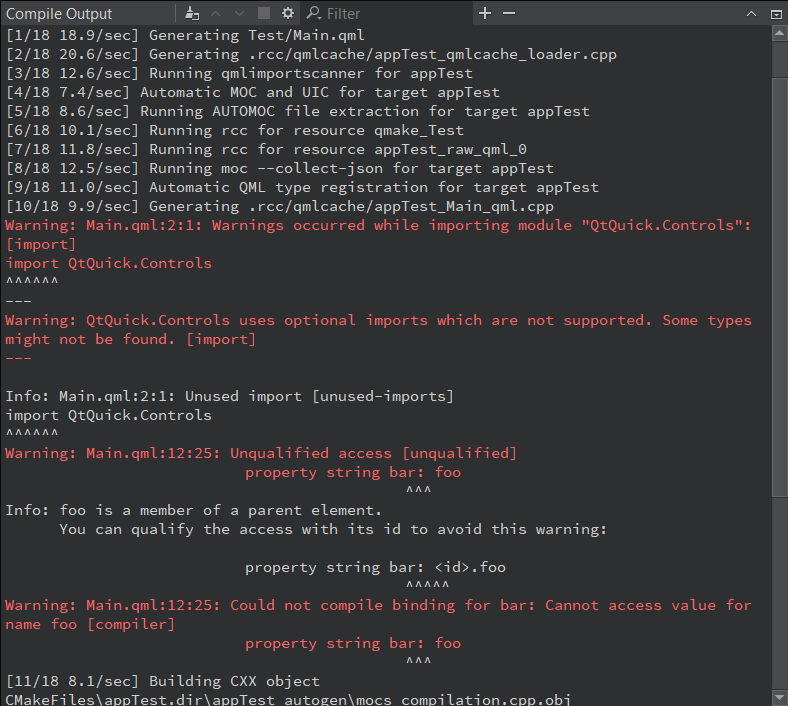
Actual Outcomes (MinGW and non-Windows platforms)
Nothing in the Issues pane, errors/warnings that blend into the noisy background in the Compile Output pane:


Observations
The lack of highlighting suggests that the outputs are not considered errors/warnings, which probably explains why they don't show up in the "Issues" pane
- relates to
-
QTCREATORBUG-27762 qmllint issues are not "clickable" (do not jump to location)
-

- Closed
-
-
QTCREATORBUG-29324 Improve the set of qmlsc/qmllint messages that get shown in the Issues pane
-
- Reported
-
-
QTCREATORBUG-29325 Process qmlsc/qmllint output when using a non-Ninja generator
-
- Open
-