-
Suggestion
-
Resolution: Unresolved
-
P3: Somewhat important
-
None
-
Qt Creator 9.0.1
-
QtCreator 9.0.1
Qt 5.15.12
macOS 12.6.2
Run Debug on a WiFi Device marks the Device as "red not connected"
01_device_is_red.png
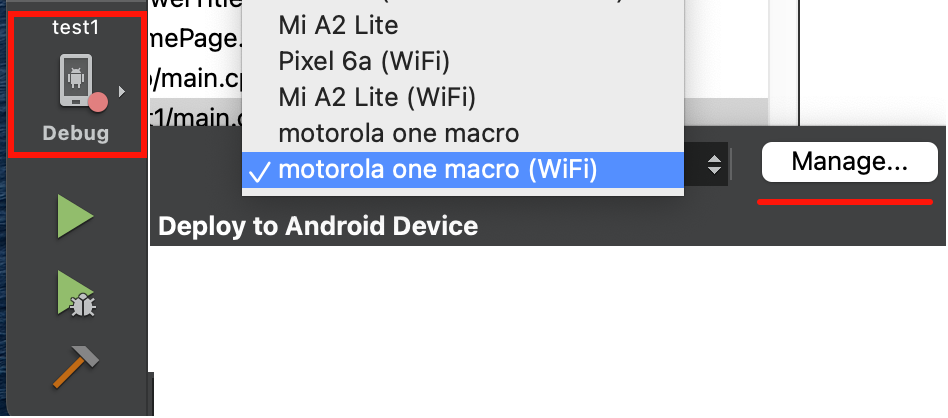
Hit "Manage..."
02_disconnected_ip_changed.png
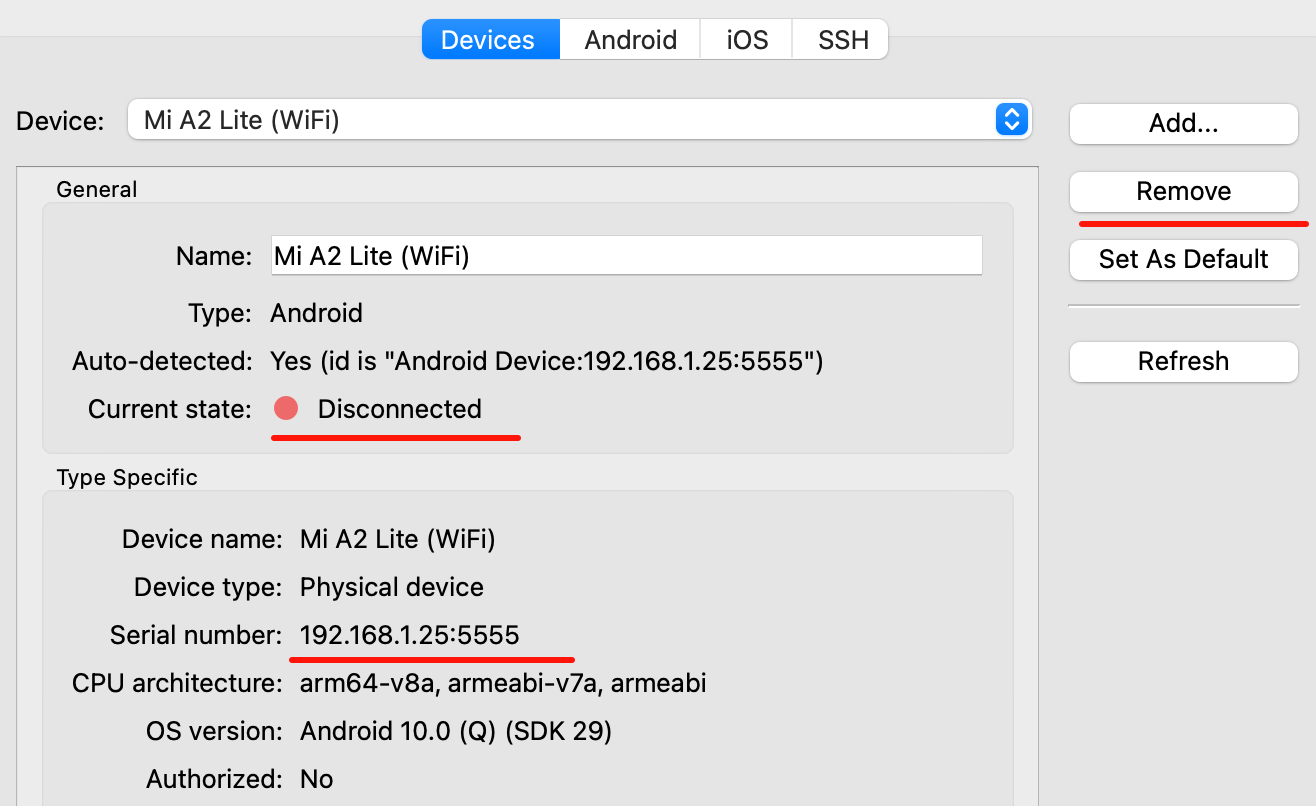
Device is marked as "Disconnected". Checked the Device: WiFi on- should work.
Perhaps the IP Address changed ?
03_ip_address.png

yes - the IP address has changed.
So I removed the WiFi Device, selected the USB Device and tried to "SetUp Wi-Fi" again
04_setup_wifi_without_USB.png

The Editor told me the Device is ready to use, but I'm getting errors.
Had to connect the device to USB again
05_setup_wifi.png

Now I could setup WiFi again.
06_connected_via_wifi.png
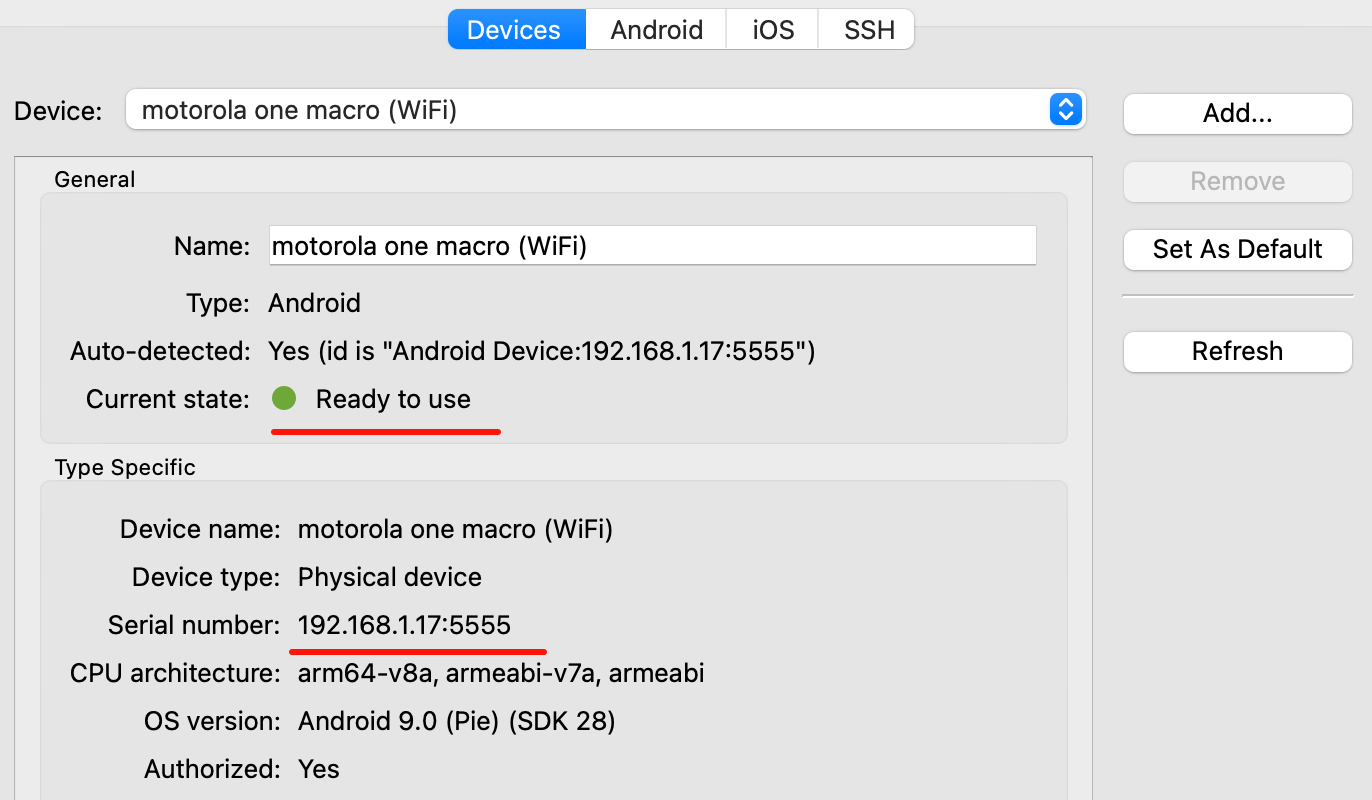
Now the WiFi Device has the correct IP address
So this is the current workflow if IP address changed:
Remove current WiFi Device
Connect the Device via USB
Select the USB-connected Device
Create WiFi Device again
07_editable_ip.png
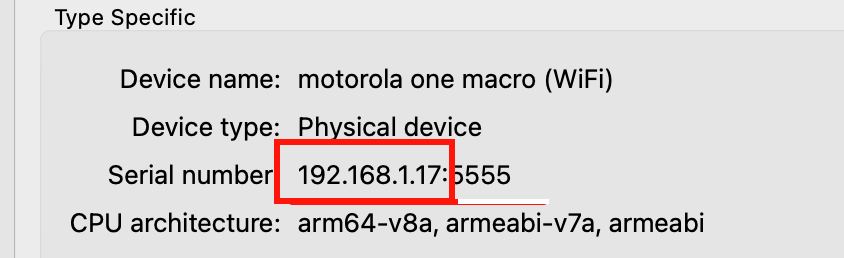
Would be great to have the IP Address editable
see also my issue with Adding Android Devices (QTCREATORBUG-28735)