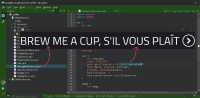-
Bug
-
Resolution: Fixed
-
P2: Important
-
Qt Creator 10.0.2
-
5336fd83a (12.0)
Based on the documentation it should be possible to select a QML file in the projects and right-click it to open up a context menu to preview a QML file. Initially the "Preview File" option is always grayed out, but if you first start the QML preview from the Build->QML Preview, it becomes enabled but if you use that it's not actually displaying the file in the QML preview as the result is just a blank window.
https://doc.qt.io/qtcreator/creator-live-preview-desktop.html