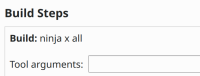Details
-
Bug
-
Resolution: Fixed
-
 Not Evaluated
Not Evaluated
-
Qt Creator 12.0.0
-
None
-
0dde63388 (11.0)
Description
Qt Creator built from master branch commit 27302694ab794d8437b6feac4095ad34fa43ed24.
Steps to reproduce:
- Open the Project pane on the left, select the Build options for a given project
- Expand the steps (I used the Build one)
- Add some arguments to the "Tool arguments"
- Switch session to something else
- Switch back
Note how the argument is still listed on the command to be run (and trying to run it shows it is used), but not in the text field below:
Typing something in that field makes the stale extra arguments be replaced, so you can remove the argument this way.
Note: this was a Meson build, which uses Ninja directly as a build step. The CMake Build step is a much more complex affair and I couldn't reproduce the issue there. This may affect other project types.
Attachments
| For Gerrit Dashboard: QTCREATORBUG-29351 | ||||||
|---|---|---|---|---|---|---|
| # | Subject | Branch | Project | Status | CR | V |
| 489625,2 | Meson: Fix tool argument UI setup | 11.0 | qt-creator/qt-creator | Status: MERGED | -1 | 0 |