-
Bug
-
Resolution: Cannot Reproduce
-
 Not Evaluated
Not Evaluated
-
None
-
Qt Creator 9.0.2, Qt Creator 10.0.0
-
None
If Qt Creator is installed in a directory where the current user does not have write access, linking to existing Qt fails silently. The tooltip on Link with Qt shows a warning as shown in the attached image.
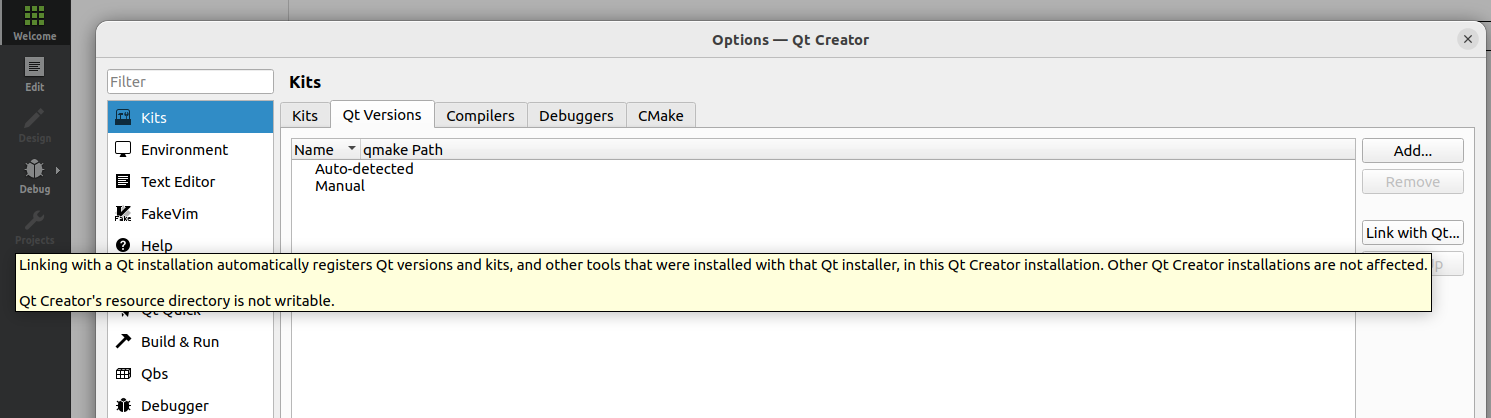
Steps
- Login as a regular user (not root) with sudo access.
- Install Qt with the online installer. Select any kit. Install to /opt/Qt.
- Install Qt Creator using an offline installer. Install to /opt/<subdirectory>, for example /opt/qtcreator-9.0.2. The installer will prompt for the password during installation.
- Start Qt Creator installed in the step above and navigate to Preferences --> Qt Versions
- Link to Qt and restart
Result - Qt kits appear empty.
Possible workaround -
- Change the installation directory owner to the current user (including subdirectories)
Expected - settings should be writable irrespective of installation directory
Note: Confirmed with Qt Creator 6.0.2, 9.0.2, 10.0.2, but other versions may behave the same.
