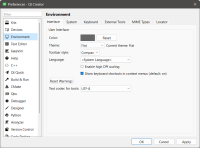-
Suggestion
-
Resolution: Fixed
-
 Not Evaluated
Not Evaluated
-
None
-
None
-
3726f0d6c (12.0)
At https://doc.qt.io/qt-6/highdpi.html#environment-variable-reference we ca see:
- QT_SCALE_FACTOR_ROUNDING_POLICY Sets the scale factor rounding policy, which is applied to the scale factor computed from screen DPI. Supported values include
- Round (Qt 5 default)
- PassThrough (Qt 6 default)
https://doc.qt.io/qt-6/qt.html#HighDpiScaleFactorRoundingPolicy-enum has these values:
| Constant | Value | Description |
|---|---|---|
| Qt::HighDpiScaleFactorRoundingPolicy::Round | 1 | Round up for .5 and above. |
| Qt::HighDpiScaleFactorRoundingPolicy::Ceil | 2 | Always round up. |
| Qt::HighDpiScaleFactorRoundingPolicy::Floor | 3 | Always round down. |
| Qt::HighDpiScaleFactorRoundingPolicy::RoundPreferFloor | 4 | Round up for .75 and above. |
| Qt::HighDpiScaleFactorRoundingPolicy::PassThrough | 5 | Don't round. |
Qt Creator has one option for setting the High DPI:
Disabling High DPI means setting the Round policy to Floor (3).
- relates to
-
QTCREATORBUG-29461 Only integer scaling factors are supported without environment variable
-

- Closed
-