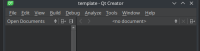-
Bug
-
Resolution: Fixed
-
P2: Important
-
Qt Creator 10.0.2
-
None
-
Fedora 38
-
-
0bf69bc49 (12.0)
Alt+x triggers the right sidebar instead of the left one if the right side bar has been shown and its view switched to Projects view ever.
Steps to reproduce:
- launch QtCreator
- open a project (I tested it on a CMake project)
- show the right side bar by clicking on a button or by Alt+Shift+0
- switch the view of the right sidebar to Projects (if it was so already then switch to other view, and the switch back to Projects)
- hide the right sidebar by clicking on a button or by Alt+Shift+0
- show the left sidebar by clicking on a button or by Alt+0
- switch the view of the left sidebar to e.g. Open Documents
- press Alt+x
Behavior:
The right sidebar shows with the view of Projects.
Expected behavior:
The view of the left sidebar switched to Projects.
Additional info:
- The behavior is persistent across relaunches
- An animation showing the issue below, and how it can be workarounded
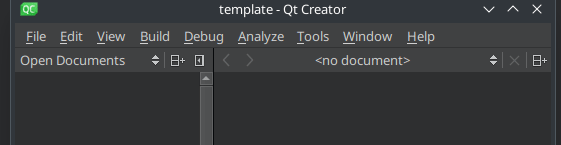
The animation starts with my recent project opened. I press Alt+x. One sees that the right sidebar opens. I close it, and switch to Projects in the left sidebar. Then I press Alt+o to switch its view back to Open Documents. Then I press Alt+x and the left sidebar switches to Projects. That's the workaround to avoid opening the right sidebar. Alas it needs to be done after every launch of QtCreator.