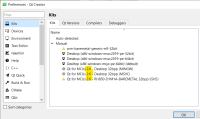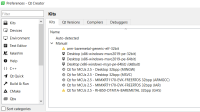Details
-
Bug
-
Resolution: Fixed
-
P1: Critical
-
Qt Creator 12.0.0
-
None
-
9a364811d (12.0)
Description
MCU version - 2.5.2 (46715121a9bb14582b2b0d6abaa860f2dbd70232
)
When changing the MCU SDK path and selecting "Replace existing kits" option the kits are not replaced.
Steps followed:
1) Open QTC and go to Edit->Preferences->Kits (Observe screenshot 1)
2) Now go to Edit->Preferences->Devices->MCU
3) Change the Qt for MCUs SDK path to another valid MCU SDK path (Observe screenshot 2)
4) Click Apply
5) In the pop-up select "Replace Existing Kits" (Observe screenshot 2)
6) Then click OK - Here Again kit replacement Pop-up will be displayed which is not expected. Select "Replace Existing Kits" (The preferences window will close now)
7) Now go to Edit->Preferences->Kits (Observe screenshot 3)
8) Click on any MCU kit for details
9) Now check the CMake Configuration
We can then observe that the QUL_ROOT and QUL_GENERATORS path is still set to the previous MCU SDK version which is not expected. (Observe screenshot 4)
Note: This was working fine in QTC 11.0.3 (Tested with MCU 2.5.1)