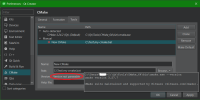-
Bug
-
Resolution: Out of scope
-
 Not Evaluated
Not Evaluated
-
None
-
Qt Creator 12.0.0
https://www.qt.io/blog/docker-builds-from-qtcreator describes how to set up a "CMake wrapper script". Unfortunately, this wrapper script does not work on Windows.
Steps to reproduce
- Install CMake from the official Qt installer, into the default installation folder
- Create a Batch script, my-cmake.bat, that contains a single line:
C:\Qt\Tools\CMake_64\bin\cmake.exe %*
- Run my-cmake.bat --version from the Command Prompt. Verify that it prints the correct version information
- Add this wrapper my-cmake.bat to Qt Creator ("Edit" > "Preferences..." > "CMake" > "Tools" > "Add"
- Hover your mouse cursor over the "Path" field
Outcomes
Even though the tooltip from Step #5 shows the same, correct version information as Step #3, Qt Creator reports "Version not parseable".
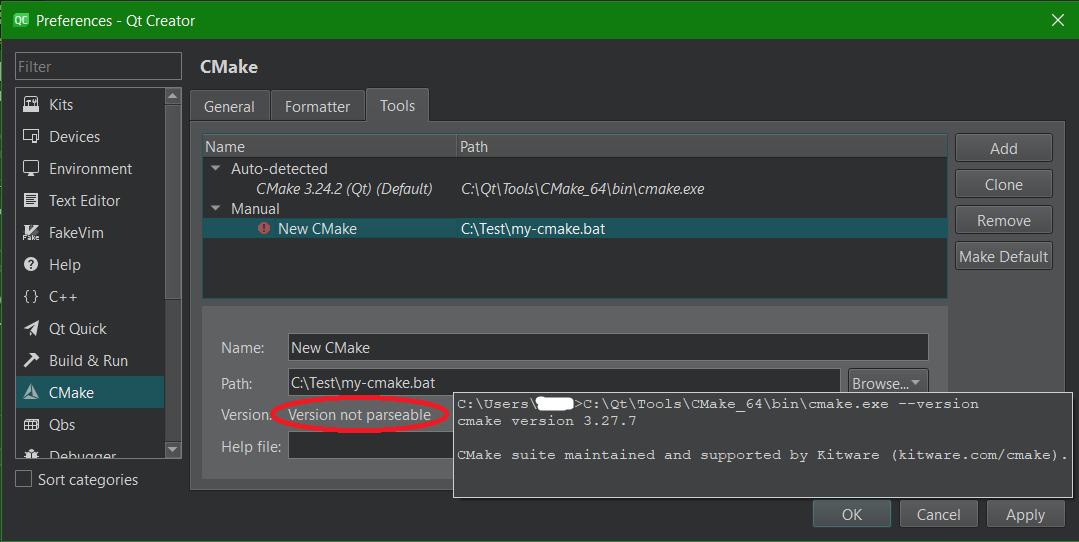
Notes
A similar shell script seems to work just fine on Linux (tested on Ubuntu 22.04):
#!/bin/sh ~/Qt/Tools/CMake/bin/cmake $@
- relates to
-
QTCREATORBUG-32967 [cmake] snap-installed cmake not usable: "Version not parsable"
-

- Closed
-