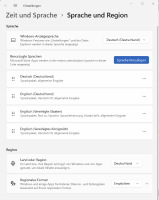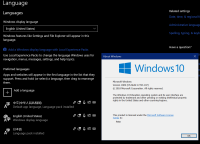-
Bug
-
Resolution: Cannot Reproduce
-
 Not Evaluated
Not Evaluated
-
None
-
Qt Creator 12.0.1
-
None
Tried:
- Create a new powershell terminal with the create new button
- Change the default shell path to C:\Windows\System32\WindowsPowerShell\v1.0\powershell.exe
In both cases, the window just disappeared. See the recording. Also no useful logs are shown in the debug logs.
UPDATE2: Qt Creator 13.0 beta 2 does NOT solve this issue. See new video upload
Log
21:39:08.470 qtc.terminal: "Consolas" 10 5.48438 5.48438 QSize(98, 28) 21:39:08.492 qtc.terminal: "Consolas" 12 6.59375 6.59375 QSize(96, 26) 21:39:08.507 qtc.utils.process: Process 0 starting (non blocking): C:\Windows\System32\WindowsPowerShell\v1.0\powershell.exe -noexit -command try { . "C:\Users\Peter\AppData\Local\Temp\QtCreator-nZuEhG\shellintegration.ps1" } catch {}{1} 21:39:08.686 qtc.utils.process: Process 0 finished: result=0, ex=0, 0 bytes stdout: "", 0 bytes stderr: "", 190 ms elapsed 21:39:16.829 qtc.utils.process: Process 1 starting (non blocking): C:\Qt\MaintenanceTool.exe ch -g "*=false,ifw.package.*=true"
UPDATE3: See my newly uploaded video for that powershell check.
UPDATE4: Creating a custom build config with this run config
Executable:
C:\Windows\System32\WindowsPowerShell\v1.0\powershell.exe
Command line arguments:
-noexit -command try { . 'C:\Users\Peter\Downloads\shellintegration.ps1' } catch { Write-Host "Shell integration error:" $_ }
With "Run in terminal" checked, it gives me
Terminal process exited with code 1Usage: -s [options] Debug helper for QtCreatorOptions: -?, -h, --help Displays help on commandline options. --help-all Displays help, including generic Qt options. -d, --debug Start inferior in debug mode -t, --test Don't start the control socket -s, --socket <socket> Path to the unix socket -w, --workingDir <workingDir> Working directory for inferior -v, --verbose Print debug messages -e, --envfile <envfile> Path to env file --wait <waitmessage> Message to display to the user while waiting for key press
Without it checked, it gives
02:16:39: Starting C:\Windows\System32\WindowsPowerShell\v1.0\powershell.exe -noexit -command try { . 'C:\Users\Peter\Downloads\shellintegration.ps1' } catch { Write-Host "Shell integration error:" $_ }... PS C:\Users\Peter> 02:16:39: C:\Windows\System32\WindowsPowerShell\v1.0\powershell.exe exited with code 0