-
Bug
-
Resolution: Unresolved
-
P5: Not important
-
None
-
Qt Creator 12.0.2
-
None
-
Ubuntu 22.04 LTS
Windows 11 23H2
- Enable "Display right margin at column" in "Edit" -> "Preferences..." -> "Text Editor" -> "Display".
Editors will now show a vertical line to indicate the desired right margin of text. - Open a file from a git repository.
The issue is the same when diffing two plain files. Git just makes it easier to demonstrate. - Do some changes in the file and save it.
- From the menu, select "Tools" -> "Git" -> "Current File" -> "Diff of <filename>".
A diff editor shows the changes in the file. Removed lines are shown on a red background, added lines on green. Both of these backgrounds cover the vertical line so the user can't see the right margin where it would be most useful:
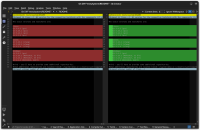
The right margin line should also be visible in changed lines.