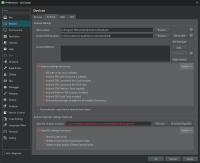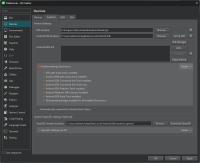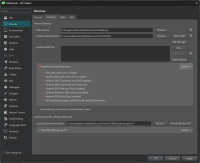-
Bug
-
Resolution: Fixed
-
 Not Evaluated
Not Evaluated
-
Qt Creator 13.0.0-beta1
-
-
0afe35495 (13.0)
- Installed Qt Creator from the following link: https://download.qt.io/snapshots/qtcreator/13.0/13.0.0-beta1/51 , using default settings, with the exception of choosing "Select All" in the "Select Components" page.
- Installed Android Studio using the following link: https://developer.android.com/studio (version: android-studio-2023.1.1.28-windows.exe), using default settings.
- Ran Android Studio the first time to obtain JDK, and the latest Android SDK, using default settings.
- Deleted %APPDATA%/Roaming/QtProject/qtcreator folder, %APPDATA%/Roaming/QtProject/QtCreator.db, %APPDATA%/Roaming/QtProject/QtCreator.ini.
- Ran C:/Qt/qtcreator-13.0.0-beta1/bin/qtcreator.exe.
- Observed %APPDATA%/Roaming/QtProject/qtcreator, %APPDATA%/Roaming/QtProject/QtCreator.db, %APPDATA%/Roaming/QtProject/QtCreator.ini being regenerated.
- Edit -> Preferences -> Devices -> Android automatically detects the paths to the SDK downloaded by Android Studio, but displays that nothing is correct:
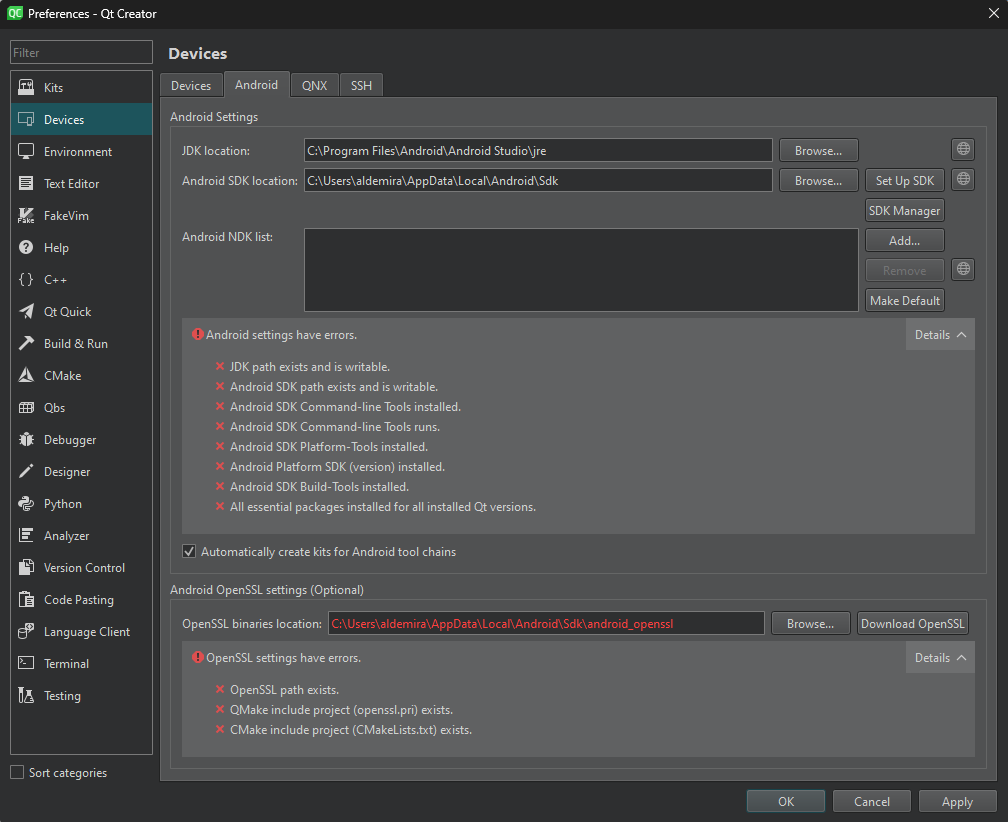
- Clicking "Set Up SDK" and "Download OpenSSL" solves some of these problems:
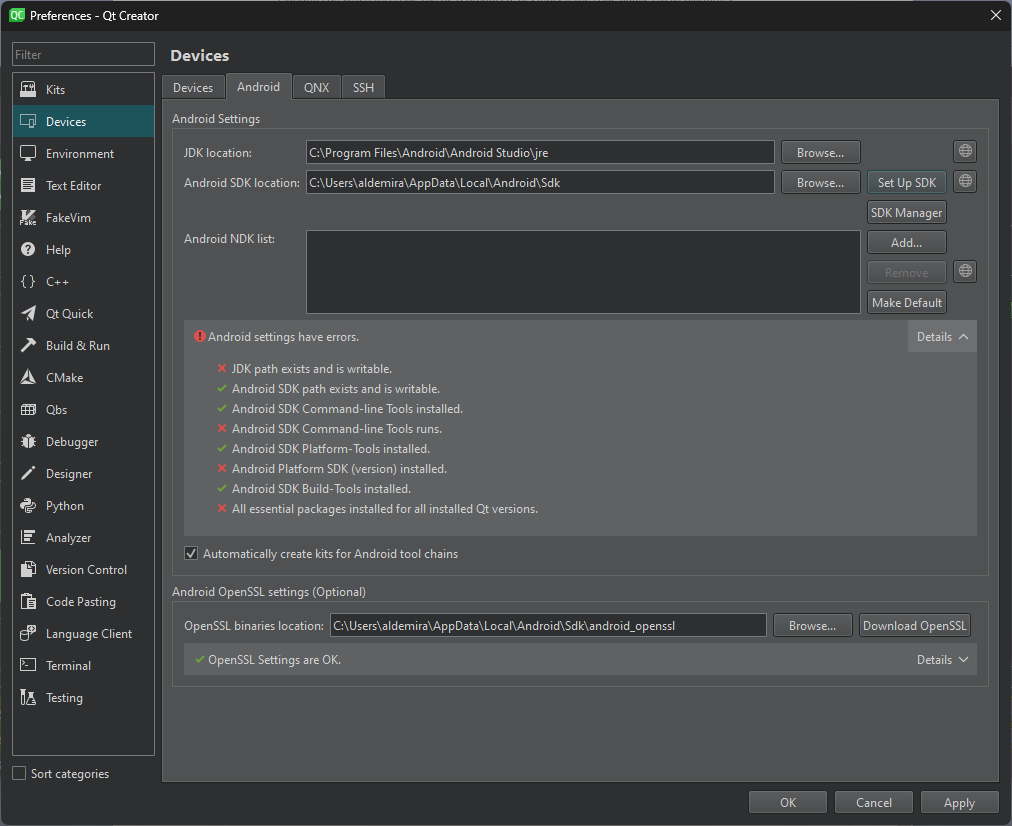
- But restarting C:/Qt/qtcreator-13.0.0-beta1/bin/qtcreator.exe once again displays that nothing is correct:
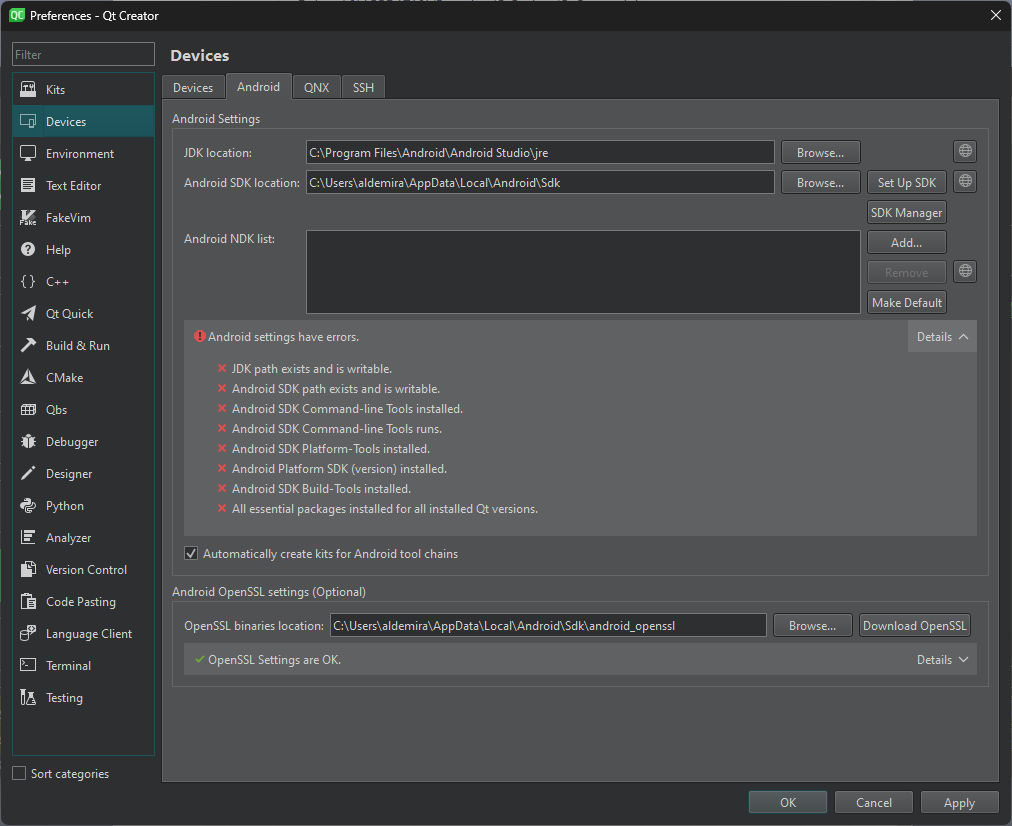
Separately: I think the error statements should be negated for clarity, e.g. Android SDK Command-line Tools are not installed.
- depends on
-
QTCREATORBUG-28866 Android: Update Android Stidio jdk detection
-

- Closed
-
- mentioned in
-
Page Loading...