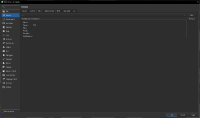-
Bug
-
Resolution: Unresolved
-
P3: Somewhat important
-
None
-
Qt Creator 12.0.1, Qt Creator 17.0.0
-
Windows 10, QNX 7.1, QtC 12.0.1
Prerequisite:
- Install the QNX 7.1 Prebuilt Binaries for Qt 6.7.0 from the installer
- QNX 7.1 installed
Steps:
- From Qt Creator: Edit -> Preferences -> QNX
Observed:
- As a user, I have absolutely no idea what to do from this UI. If I click "Add" the system explorer is opened and there are no hints as to what the ide is looking for. Furthermore, once I have selected the qnxsdp-env.bat I am presented with three buttons that allow me to "Create a kit". Selecting these buttons provides no indication that the kit creation was a success or failure.
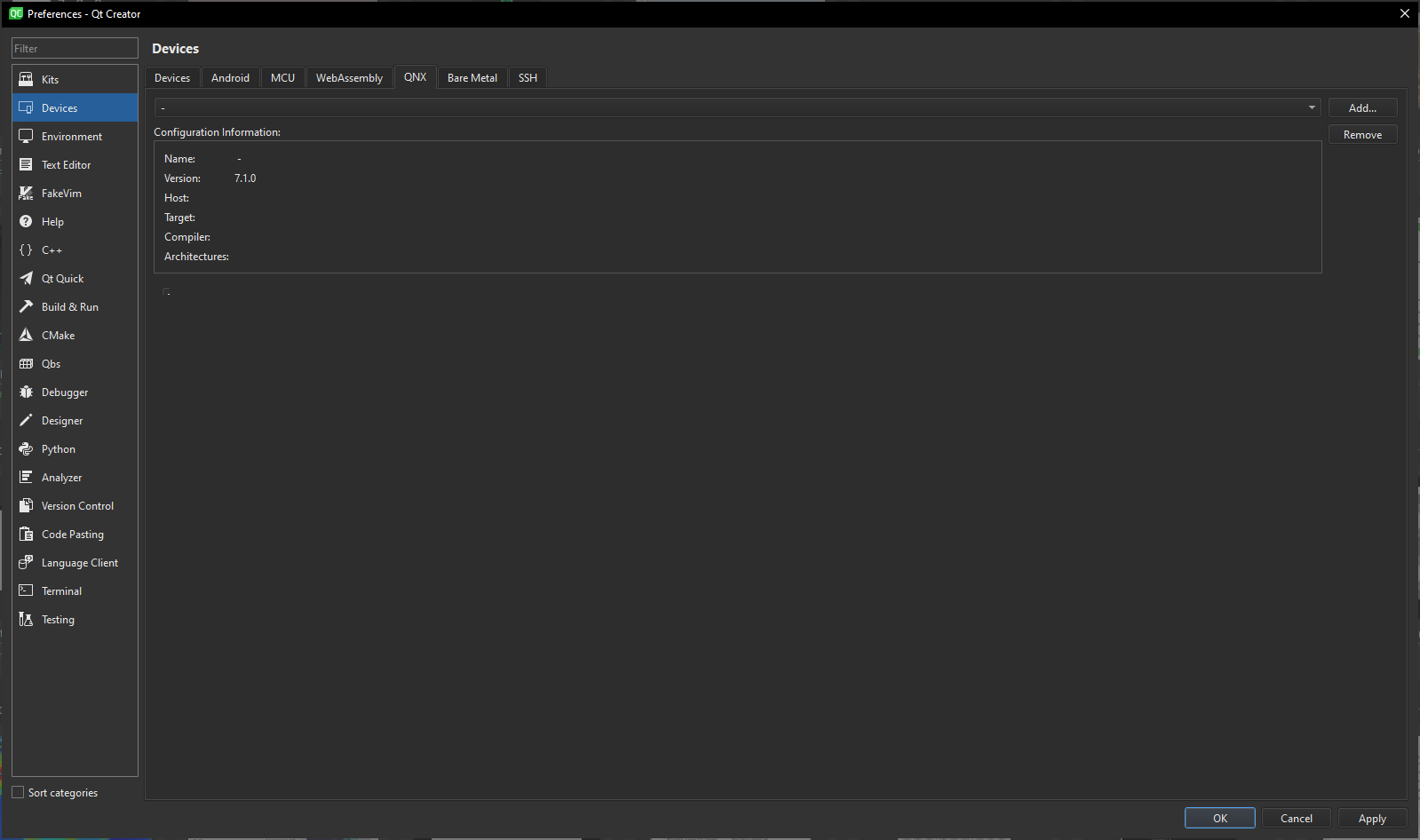
Expected:
- The UI should assist the user in understanding that it is looking for the qnxsdp-env.bat file. Additionally the kit generation should indicate somehow that it passed or failed.
- clones
-
QTCREATORBUG-30379 QNX Kits are not properly configured
-

- Closed
-