PRE-REQUISITES:
- Qt Creator 13 beta2-64 installed (Based on Qt 6.6.2 (MSVC 2019, x86_64)
- Qt 6.6.2 is installed from Qt online installer (Qt MSVC 2019 64 bit) - Same version that Qt Creator is built from.
STEPS:
- Create a Qt Custom Designer Widget (designerplugin)
- Select Create Project -> Other Project -> Qt Custom Designer Widget
- Select Kit Qt MSVC 2019 64 bit
- Create class 'MyClass' and select 'Create skeleton'
- To the build steps add 'Make' step with 'install' as argument
- Build the project in 'Release' mode
- The plugin should now built and installed to "<QtDir>6.6.2\msvc2019_64\plugins\designer"
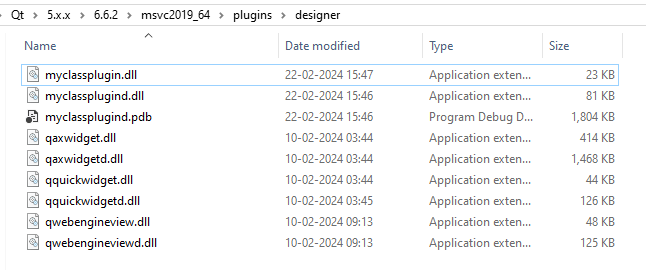
- Create a test app to test the plugin (designertestapp)
- Select Create Project -> Application(Qt) -> Qt Widgets Application
- Create the project with form file (.ui)
- Select qmake as build system
- Select the Kit 'Qt MSVC 2019 64 bit' with which the Qt Creator is built
- Go to Forms and open mainwindow.ui in Qt Creator
- Form should open in Qt Designer embedded in Qt Creator
- Observe that there is no 'MyClass' plugin widget available
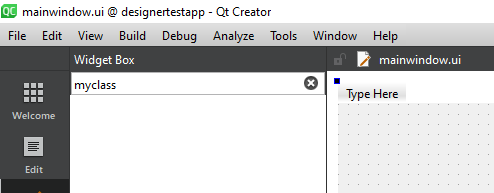
-
- Go to Tools->Form Editor-> About Qt Designer Plugins, click refresh
- Observe that there is no 'MyClass' plugin listed
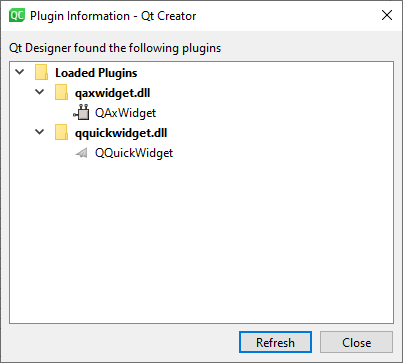
- Check in standalone Qt Designer
- Go to '<QtDir>6.6.2\msvc2019_64\bin' dir and open 'designer.exe'
- Observe that there is 'MyClass' available as a Custom widget.
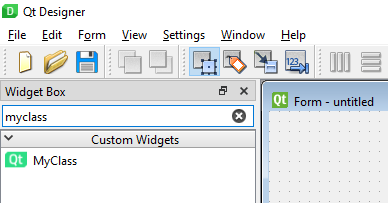
-
- Go to Help->About Plugins
- Observe that 'myclassplugin.dll' is listed in the loaded plugins list
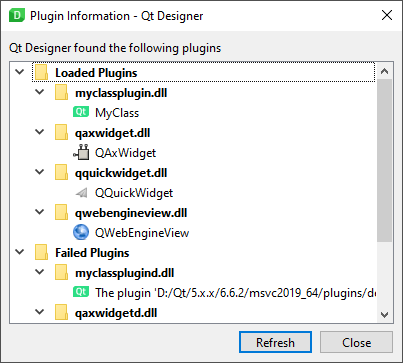
OBSERVED:
- The plugin is not listed in Qt designer when embedded in Qt Creator, even though the Qt version used to build plugin and test app is same as the version with which the Qt Creator is built
- The plugin is listed as custom widget if the designer is run as a standlaone application
EXPECTED:
- The plugin should also be listed in designer when embedded in Qt Creator
NOTES:
- The Qt version used to build plugin and test app is same as the version with which the Qt Creator is built
- Qt 6.6.2 was installed using Qt Installer, 6.6.2 was freshly installed on 22 Feb 2024
- Is there something else we need verify ?
- Following page was referred for installing Qt Designer plugin - https://doc.qt.io/qtcreator/adding-plugins.html