-
Bug
-
Resolution: Fixed
-
P2: Important
-
Qt Creator 13.0.0-beta2
-
None
-
Windows 10
Product: Qt Creator 13.0.0-beta2 (12.0.83)
Based on: Qt 6.6.2 (MSVC 2019, x86_64)
Built on: Feb 28 2024 07:00:17
From revision: 6e5c72824a
-
-
fe5f9599251bd8811317e4236947dcf385107be8
QML preview button in the editor tool bar gets disabled after launching the preview once
STEPS:
- Open Qt Creator 13 beta2 and open any QML example (say for e.g., samegame)
- Open one of the QML files and click on Preview button from the Editor
- Observe that the button was enabled and on click launches preview
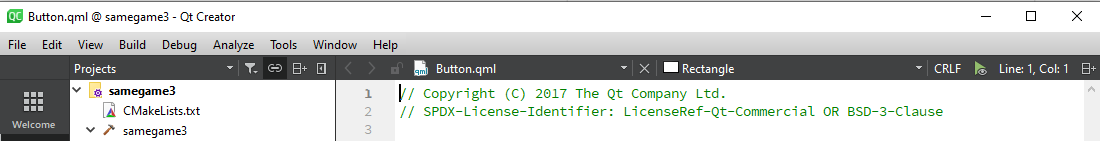
- However the preview is not proper. (That is some another issue)
- Now close the preview
- Observe that the preview button is still disabled.
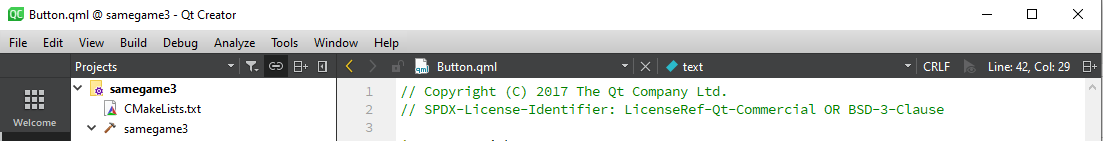
- Try to open any other qml. The preview button is still disabled in the Editor
OBSERVED:
- The preview button is enabled initially when the Qt Creator is opened and no preview has been viewed yet.
- The preview button gets disabled after launching the preview once.
- The preview button remains disabled until the Qt Creator is re-launched, or another project is opened in the Qt Creator
- The preview was incorrect when tested with Samegame qml example. Running the project shows proper UI
EXPECTED:
- The preview button should be enabled once the preview is closed
- User should not load another project or re-launch the Qt Creator to enable the preview button again
Attachment:

