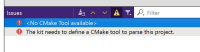-
Bug
-
Resolution: Fixed
-
 Not Evaluated
Not Evaluated
-
None
-
Qt Creator 12.0.1, Qt Creator 12.0.2, Qt Creator 13.0.0-beta2, Qt Creator 13.0.0-rc1
-
None
-
-
52c39d007 (13.0)
In a Windows Sandbox instance I installed MSVS 17.9.2 pro, initialized our Qt build built from the 6.6.2 branch (no modifications to any source files, built with MSVS 17.8), and checked out our sources. I had not configured any Qt kits in QtC and the compilers are only the autodetected ones[1]. I then tried opening the main CMakeLists.txt file for our project and QtC crashed. If I rename our CMakePresets.json file to something else and repeat, the project is opened and there is no crash. So this seems to have something to do with CMakePresets.json. I have tried QtC 12.0.1, 12.0.2, 13.0.0-beta2, and 13.0.0-rc1 and I get the same crash with each version.
I simplified the CMakePresets.json file some and I still get a crash when it's stripped down about as much as practical. I have attached that version of CMakePresets.json.
I have also attached a minidump I collected by attaching the VS debugger to qtcreator.exe before the crash.
I have not tried to come up with a MWE that I can share. The CMakeLists.txt file I am trying to open is for a large closed source application.
FWIW, on the same physical machine (but not in the sandbox instance), I can successfully open this project using QtC 12.0.1. I have version 17.8.6 of Visual Studio installed on the physical machine so that might have something to do with this. I haven't tried installing 17.8.6 on the sandbox instance
The way that this presets file is supposed to work is that we are supposed to add custom C and C++ compilers with name "Unknown" and compiler path set to `C:\Windows\system32\cmd.exe` . I initially had added both of those compilers in the QtC preferences and got the crash. Then I tried deleting those compilers from the preferences and still got the crash.
[1]Later, I tried adding a kit representing our build at C:\qtbuild6_6\install\win64\bin\qmake6.exe. I can still reproduce the crash described above after doing that.
Product: Qt Creator 13.0.0-rc1 (12.0.84)
Based on: Qt 6.6.2 (MSVC 2019, x86_64)
Built on: Mar 7 2024 01:38:24
From revision: 0539e2a0f6