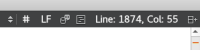Details
-
Bug
-
Resolution: Unresolved
-
 Not Evaluated
Not Evaluated
-
None
-
Qt Creator 12.0.2
-
None
Description
For some reason at certain times the line and column indicator might get replaced by '...': 
It still shows line/column and other stuff on hover, but not in the toolbar (which is annoying). Furthermore, if you switch to other opened files, the indicator is there and working, but becomes ... again if you switch back.
Weirdly, if you close the opened file and reopen (e.g. by just pressing Alt+Left to go back), the indicator is restored:
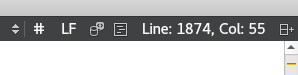
So far, it's the only way I've found to fix this issue. There is plenty of space in the tool bar (as indicated by QtC having no problem with displaying the needed info when reopening the file).