-
Bug
-
Resolution: Unresolved
-
P2: Important
-
None
-
Qt Creator 13.0.0
-
None
-
Windows 11
Qt 6.7
Trying to debug a default Qt Quick template project (with policy set at Qt 6.5) results in following error:
Could not connect to the in-process QML debugger.
Before the error appears this is the Debugger log:
s[Debugger] QML Debugger: Status of "QmlDebugger" Version: -1 changed to 'not connected'. d[QML] Start parameters: 'appuntitled' mode: 1 dABI: x86-windows-msys-pe-64bit dLanguages: c++ qml dExecutable: C:\Users\...\untitled\build\Desktop_Qt_6_7_0_MinGW_64_bit-Debug\appuntitled.exe "-qmljsdebugger=port:51768,block,services:DebugMessages,QmlDebugger,V8Debugger,QmlInspector,DebugTranslation" [terminal] dDirectory: C:\Users\...\untitled\build\Desktop_Qt_6_7_0_MinGW_64_bit-Debug dDebugger: C:\Qt\Tools\mingw1120_64\bin\gdb.exe dProject: C:\Users\...\untitled\ dAdditional Search Directories: dQML server: 127.0.0.1:51768 dSysroot: dDebug Source Location: /usr/src/debug/qt5base/src/corelib:/usr/src/debug/qt5base/src/gui:/usr/src/debug/qt5base/src/network d[QML] Debugger settings: d/AdditionalArguments: (default: ) d/AlwaysAdjustColumnWidths: true (default: true) d/AutoDerefPointers: true (default: true) d/BreakEvent: (default: ) d/BreakOnCrtDbgReport: false (default: false) d/BreakpointCorrection: true (default: true) d/CDB_Console: false (default: false) d/FirstChanceExceptionTaskEntry: true (default: true) d/IgnoreFirstChanceAccessViolation: false (default: false) d/LogTimeStamps: false (default: false) d/SecondChanceExceptionTaskEntry: true (default: true) d/SortStructMembers: true (default: true) d/SourcePaths: (default: ) d/SymbolPaths: (default: ) d/UsePythonDumper: true (default: true) d/UseToolTipsInBreakpointsView: false (default: false) d/UseToolTipsInLocalsView: false (default: false) d/UseToolTipsInStackView: true (default: true) d[QML] State changed from DebuggerNotReady(0) to EngineSetupRequested(1) d[QML] CALL: SETUP ENGINE d[QML] NOTE: ENGINE SETUP OK d[QML] State changed from EngineSetupRequested(1) to EngineRunRequested(3) d[QML] CALL: RUN ENGINE s[QML] QML Debugger: Trying to connect ... s[QML] QML Debugger: Socket state changed to QAbstractSocket::HostLookupState s[QML] QML Debugger: Socket state changed to QAbstractSocket::ConnectingState
As the log says it tries to connect. I got the dQML server: 127.0.0.1:51768
Now, after some moments, the error appears.
This is the Debugger log output:
QML Debugger Error: QAbstractSocket::ConnectionRefusedError <retry pressed...> [QML] QML Debugger Socket State changed to QAbstractSocket::UnconnectedState QML Debugger: Error: QAbstractSocket::ConnectionRefusedError
I've made sure, that if it was the case, to allow the port 51768, even to disable the Defender Firewall. To no avail.
Default QML code:
import QtQuick Window { width: 640 height: 480 visible: true title: qsTr("Hello World") Text { text: "test" } }
(I tried with bigger projects at first)
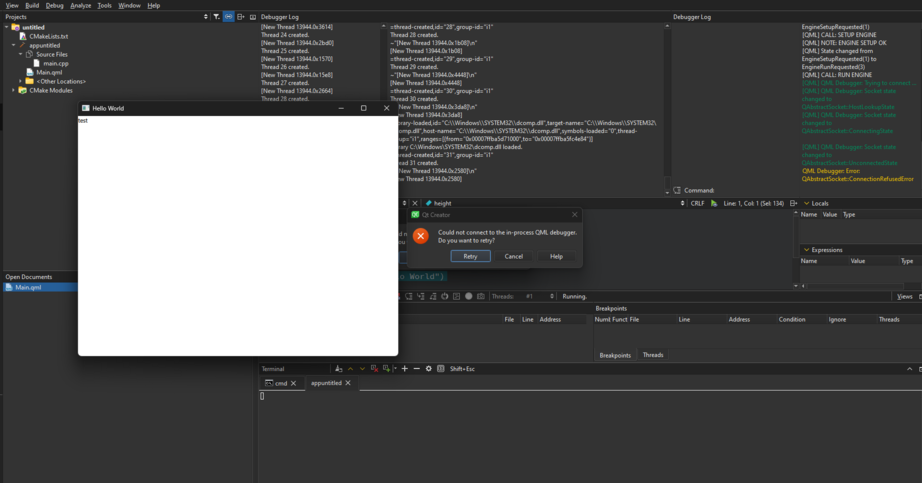
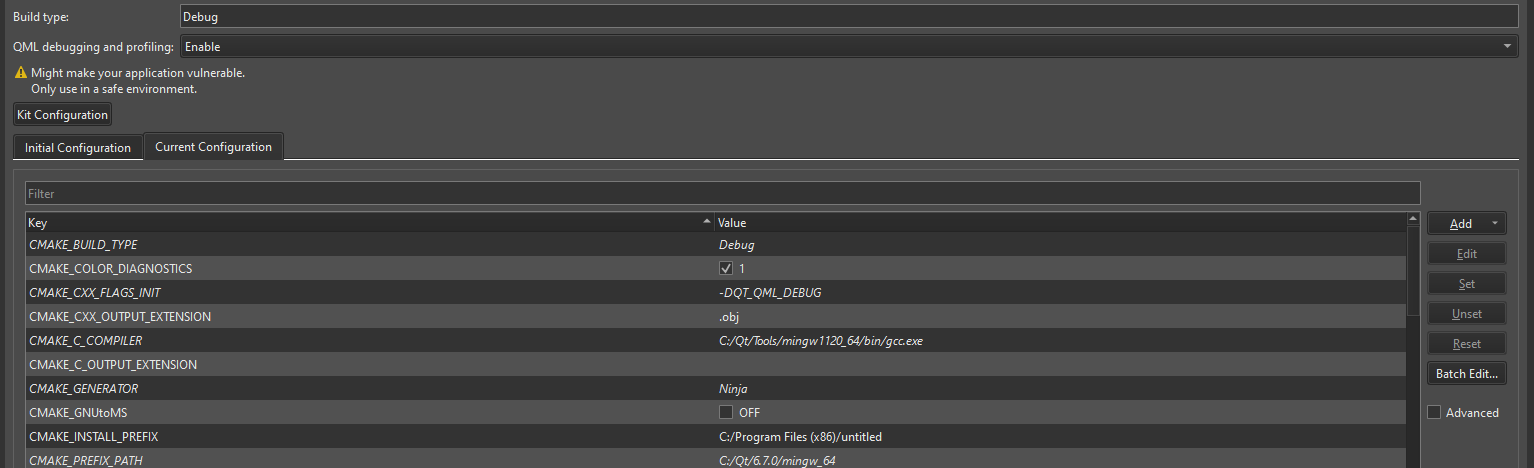
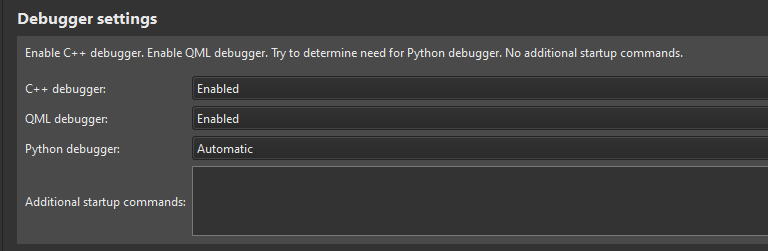
Thanks!
- mentioned in
-
Page Loading...



