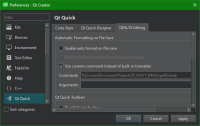-
Bug
-
Resolution: Fixed
-
 Not Evaluated
Not Evaluated
-
Qt Creator 13.0.2, Qt Creator 14.0.0-rc1
-
None
-
Windows 10 22H2
-
-
e6dc3fb00 (14.0)
If I enable "Edit" > "Preferences..." > "Qt Quick" > "QML/JS Editing" > "Use custom command instead of built-in formatter", then Qt Creator applies a default command to launch qmlformat:
%{CurrentDocument:Project:QT_HOST_BINS}/qmlformat

However, on Windows, this produces errors like:
Error in text formatting: Failed to format: The command "C:\Qt\6.7.2\msvc2019_64\bin\qmlformat --inplace C:/Users/USER/AppData/Local/Temp/QtCreator-vHlKuA/qtc_beautifier_cRuGtNut.qml" could not be started..
Fix
We must add the ".exe" suffix to the command:
%{CurrentDocument:Project:QT_HOST_BINS}/qmlformat.exe