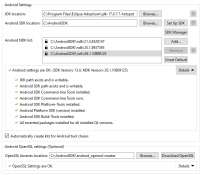When starting an actual debug run (e.g. with F5, not just debug cofiguration run with Ctrl-R) on my Android device (Nokia 8, TA-1012 with Android 9), apps open a notification that says: "Waiting for debugger - Application testLogCompat (process org.qtproject.example.testLogCompat is waiting for the debugger to attach" with the only option to "Force close".
It stays that way until I click the button.
Meanwhile my Application Output pane shows:
killall: lldb-server: No such process01:28:49: Debugging "-qmljsdebugger=port:51710,block,services:DebugMessages,QmlDebugger,V8Debugger,QmlInspector,DebugTranslation" ... CONNECT: success adb://NB1GAS5781601160:5039 platform: remote-android True01:30:34: Debugging of "-qmljsdebugger=port:51710,block,services:DebugMessages,QmlDebugger,V8Debugger,QmlInspector,DebugTranslation" has finished.
After force-closing I only get:
01:30:35: "org.qtproject.example.testLogCompat" died.
NB that no qDebug()<<"output"; appears, although there should be something.The problem occurs in new projects and across different Qt Versions. It does, although, not appear on a different Android device (Samsung Tablet SM-T830 with Android 10). Both devices have worked before at a desktop computer at home (older QtCreator Version).
I have tried:
- toggling DeveloperOptions|Debugging-App between none and my app
- toggling GPU-Debugging
- deleting USB authorisations and granting them again
- removing DeveloperOptions altogether and bring them back on
- adb shell am clear-debug-app
- uninstalling app before deploying again
- removing build folders
I have no idea why it works on one device and not on the other, while both worked fine at home. Might it be a device info cache problem in QtCreator? Is there a way to reset that? Any other ideas?
- relates to
-
QTCREATORBUG-31278 Unable to debug Android app while Android Studio is running
-
- Reported
-