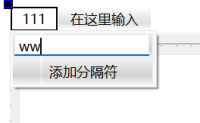-
Bug
-
Resolution: Duplicate
-
 Not Evaluated
Not Evaluated
-
None
-
Qt Creator 14.0.1
-
None
-
Windows 11
To reproduce:
- Create a new Qt Widget project with MainWindow base class.
- Use Qt Designer to open mainwindow.ui
- Input something in the menu bar (Chinese IM available here)
- Try to input Chinese using Windows' Chinese IM, finding that it cannot switch to Chinese
Note that this is the same issue with [QTBUG-65840] 在qt 设计师软件的图形用户界面下:编辑二级菜单名字,不能输入中文;google translated: In the qt designer software graphical user interface: Edit the second menu name, can not enter Chinese - Qt Bug Tracker
- duplicates
-
QTBUG-45086 Qt Designer: QMenu inline editor can not accept chinese
-
- Closed
-