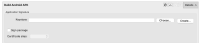Details
-
Bug
-
Resolution: Unresolved
-
P2: Important
-
None
-
Qt Creator 14.0.0
-
None
Description
The current signing settings for Android apps lives under the kit build's settings under "Build APK" where users trying to have a signed release build would need to go dig and scroll to these settings each time for different kits in the same project, and also after each re-run of Qt Creator or re-opening of the project, that's quite cumbersome. 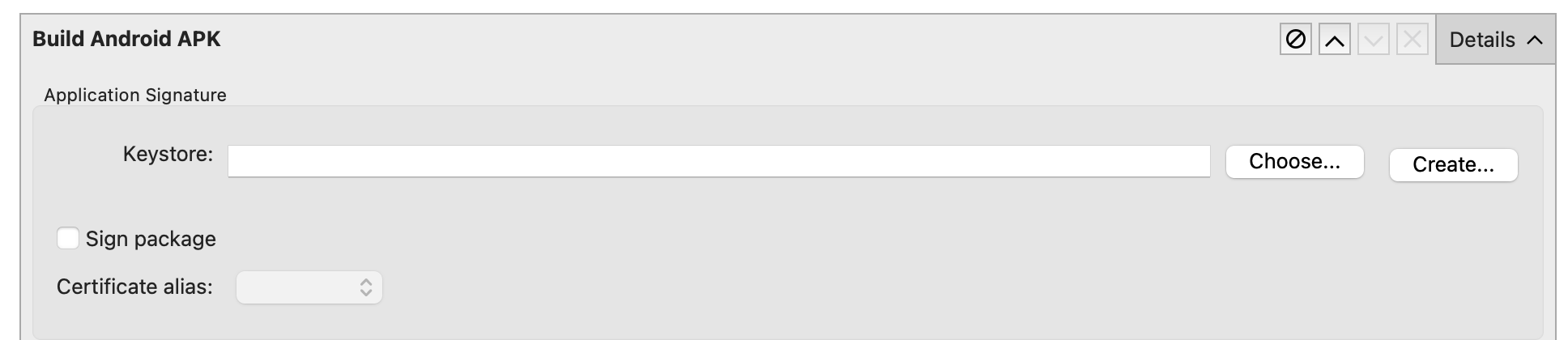
A better way is to move these settings under the "Project Settings" where these points would be kept:
- The signing key would persist for any kit used with the project
- The details would persist after re-opening the project and re-running Qt Creator
- Store the password in a secure way to have it persistent, or if that's not possible, have a pop-up asking for the password once during a session after clicking Build/Run button without having to go to the Project settings again.
Another side idea is to throw a warning or just a note to remind the user to set the signing settings if a Release build is selected without the signing settings being set.
Attachments
Issue Links
- relates to
-
QTCREATORBUG-31481 Remove "Add debug server" tick box from Android Build settings
-
- Reported
-