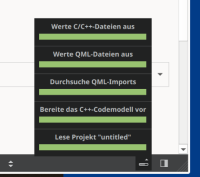-
Bug
-
Resolution: Fixed
-
P3: Somewhat important
-
Qt Creator 14.0.2
-
Qt 6.7.2
Manjaro Linux
Windows 11
-
37989cf7b (15.0)
- Open a project.
I used Qt Widgets Applications from Creator's wizard. The issue is more prominent with a qmake-based project but it's also visible with CMake. - Go to Projects mode, build settings.
Using the combo box on top, change the build type from "Debug" to "Release" or vice versa.
Even on a fast machine, it takes a couple of seconds for the resulting progress bars to show up:
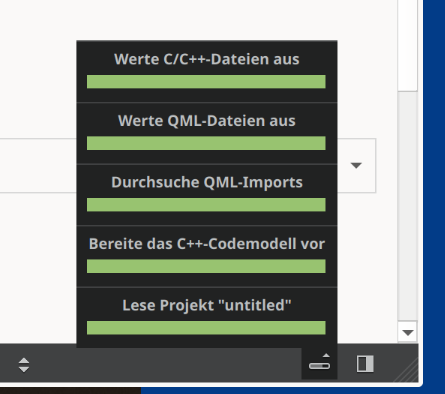
Please note: It takes time until they appear. After that, of course, it takes a little more time until they disappear again.
I tried building the project before the progress bars turn up and all the changes seemed to be in place already. It is confusing that progress bars are being shown for something which seems to have finished already.
At the very least, this causes some confusion in the Squish tests which used to rely on these progress bars for synchronization.