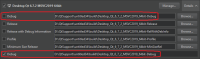-
Suggestion
-
Resolution: Duplicate
-
 Not Evaluated
Not Evaluated
-
None
-
None
Steps to reproduce
- Use Qt Creator to create a new Qt project. (After this, the Debug build folder should get auto-generated)
- Close Qt Creator
- Delete the project's *.user file
- Open Qt Creator and reload the project
Outcomes
Due to the lack of a *.user file, Qt Creator asks us to configure the project kits. However, the presence of the old build folder causes a duplicate entry:
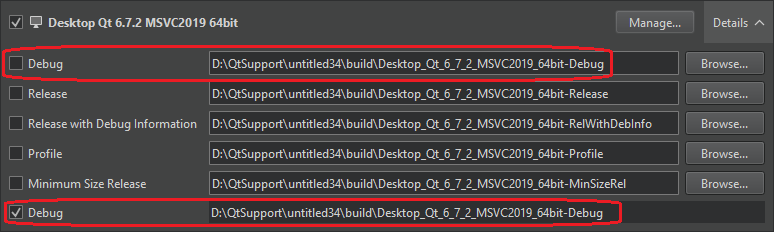
Suggestion
Don't show a duplicated entry. Rather, ask if the user wants to use the existing folder, delete/replace it, or use a different folder
- duplicates
-
QTCREATORBUG-31567 Debug build configuration is displayed twice
-
- Closed
-