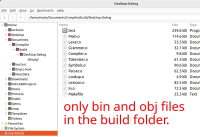-
Bug
-
Resolution: Unresolved
-
P3: Somewhat important
-
None
-
Qt Creator 13.0.2
-
Default install of Ubuntu 22.04.5 and Qt Creator.
All my other files (Qt project files & source code) sit in a separate folder on another drive. The debugger can quite happily see the source code for file X, but not for file Y.
If I manually copy the source code file Y over into the build folder and restart Qt creator, everything works as it should.
The only difference between file X and file Y, is that file Y was auto-generated using bison in a custom build step. However all the files are standard C++ .pp and .h files, compiled by Qt creator, so they should all be treated equally by the debugger.Default install of Ubuntu 22.04.5 and Qt Creator. All my other files (Qt project files & source code) sit in a separate folder on another drive. The debugger can quite happily see the source code for file X, but not for file Y. If I manually copy the source code file Y over into the build folder and restart Qt creator, everything works as it should. The only difference between file X and file Y, is that file Y was auto-generated using bison in a custom build step. However all the files are standard C++ .pp and .h files, compiled by Qt creator, so they should all be treated equally by the debugger.
Attempts to set a breakpoint for a particular source file only partially works. The breakpoint appears in the "Breakpoints" window, but the breakpoint marker icon (red dot) only briefly flashes up against the line in the source code file Y. In my top level source code file X, a breakpoint can be successfully set for the line that calls into file Y.
I then start debugging and it breaks on the breakpoint in file X. I then try to step into the code for file Y. The source code for file X stays displayed. The Debugger window now shows both breakpoint entries for both file X and Y. I click on the breakpoint entry for file Y.
A dissassembly listing appears for file Y. I see that the path shown for the file is incorrect. It is pointing to the projects build folder. (This build folder only contains the .o and executable files).
I just realised what the problem is being caused by - see my attached comment for what you need to fix!