-
Bug
-
Resolution: Unresolved
-
P3: Somewhat important
-
None
-
Qt Creator 15.0.0-beta2
-
ubuntu 22.04
Hello,
I have few NDKs:
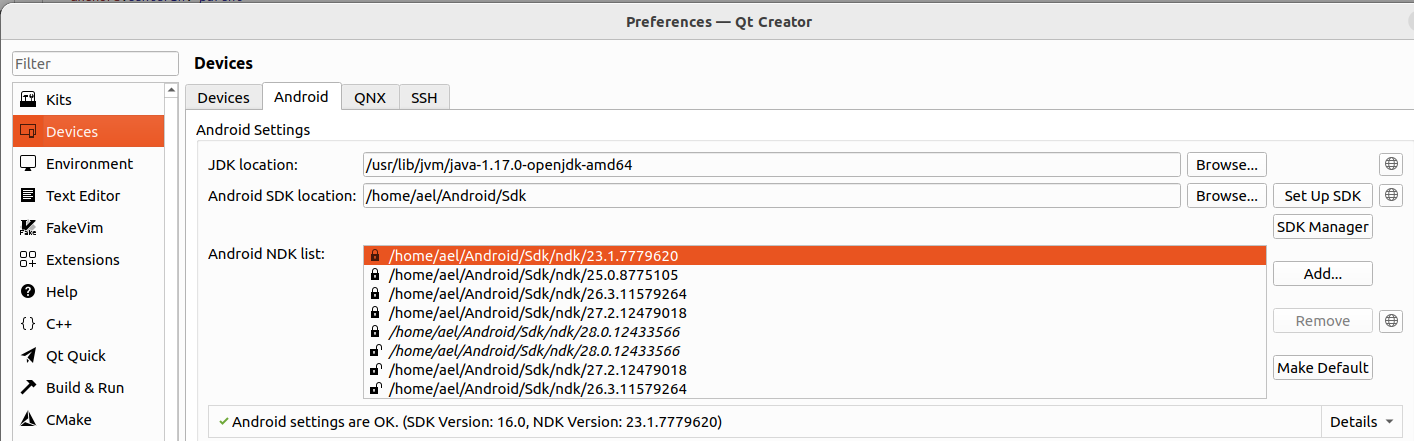
If I open preferences and select any other NDK (latest for example to let everything seem correct) and click apply,
The custom name for kit (doesn't matter if it was Auto-detected or Manual-Clone of ....) is reverted to default one - why?
Two ways to reproduce it showed in two videos:
Video 2:
1. Changing Kit name,
2. (optional) verifying that it got changed (by opening and closing preferences),
3. going to Devices->Android tab,
4. selecting any NDK and clicking apply
6. going to Kits and observing that kit name got reverted to default
Video 3:
0. Have default names set,
1. Going to Devices->Android tab which shows "wrong" NDK version,
2. selecting any other version,
3. going to Kits,
4. trying to change kit name which got immediately reverted to default one,
looks like apply applies to both settings set which might be correct, but reverting name to default one I think is not expected.
NOT ON THE VIDEO 3 but might be important:
If I try to write name again it gets reverted too. I tried many times. The only way is to change name (after touching NDK) is to close preferences and open it again.
- relates to
-
QTCREATORBUG-31900 [explaratory_2024_10] Android NDK list always shows first position active
-

- Closed
-